Patient Check In Overview
If you haven't already done so, please read Appointment Calendar Overview, Visits Overview, Visit Category Overview, Visit Category Protocol Overview, Adding New Employees, Adding New Companies, and Encounter Form Overview before continuing!
Summary
It could be said that in this software, the purpose of checking a patient in is to produce a complete, accurate Encounter Form A flow sheet printed for a visit that lists all the activities to be performed, including special instructions.. The Encounter form carries complete instructions on everything that is to be done while the patient is in the clinic, and as follow-up to the visit. For physicals, the Encounter Form will show all standard activities, optional activities and instructions on when to do the optional activities. For all visits the Encounter Form will carry information on how to report back to the employer about the results of the visit. Once the Encounter Form is printed, no one should have to look up anything else about this visit in the computer, a notebook, or a file.
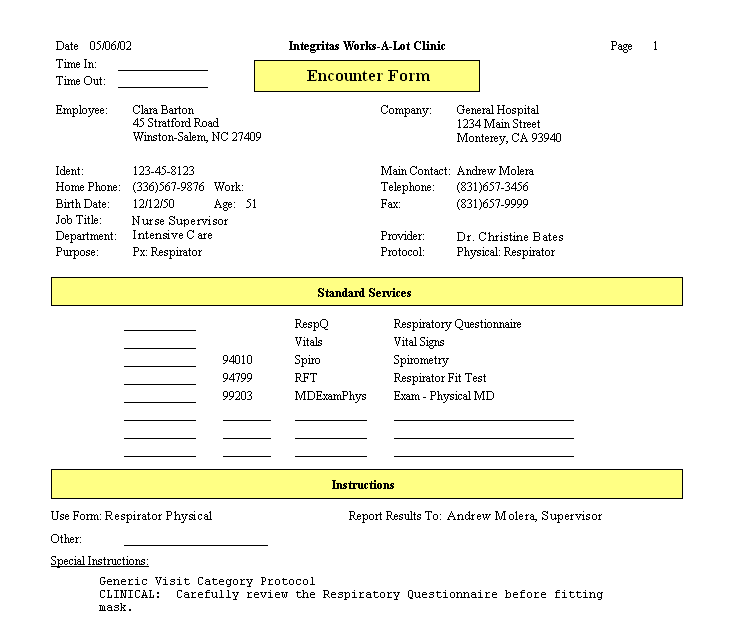
The software makes it easy to select the correct activities for the visit because the activities have already been entered on a visit category protocol. When you select the visit category the program shows you the protocol and instructions on what else is to be done.
The purpose of the visit record is to document the details of each visit to your clinic. The record includes such data as the date and time of the visit, who saw the patient, what services were administered, when a follow-up visit is to occur, etc. You may even include your charting notes as part of the visit record.
What shows up on the Enter Visit screen depends on the visit category that you select, as well as other factors. For example, if you select a visit category for an initial or follow-up injury visit, you will see a button for entering work restrictions. This button is not available in visits that are not related to an incident (such as a visit for a TB skin test).
Once a patient is checked-in, you can use the Clinic Status Whiteboard to track progress through the clinic.
In the course of their work, providers have to use many specialized forms, often company related, for handling patient visits. Examples are DOT physical forms and respirator clearance forms. The software supports the creation of forms in PDF format. One or more forms can be associated with a particular type of visit, and then printed with the Encounter Form. The software will automatically fill in information which it carries in the patient's record on each form. Net Health provides a number of standard forms that are ready to use with this feature, and you can create more on your own.
Get Ready
View
Check-In Patients
-
Log a Scheduled Visit
-
Log an Urgent Care Visit
-
Log a Visit for Employer Contract Services
-
Log a Workers Comp Visit
-
Payments and Billing
-
Charges
Additional Information
Record a Visit Payment or Co-payment
Change Payer or Multiple Payers
Change Entity or Change Incident
Check-in with ADT Interface
Some clinics associated with hospitals have patients check in through the hospital system, then, an ADT interface electronically passes the information to the program. The details of information passed and entry procedures varies some by facility. Here is the basic procedure.
The patient is registered in the hospital system.
-
The ADT interface immediately transfers certain information to the software.
-
Patient demographic information is passed. If the patient can be found in the software, the demographic record is updated. If not, it is created.
-
-
A visit record is created.
-
If there is a matching schedule record then:
-
The visit record will be linked to the schedule record.
-
The visit record will be updated with any additional information from the schedule record - company, category, purpose, visit type, and protocol.
-
The schedule record will be marked as pending.
-
-
If there is NO matching schedule record then:
-
The visits Walk-in field will be checked.
-
-
In the software, the patient's visit record is located on the list of visit found either by clicking Visits by Date on the Home Launch Pad or by clicking Today's Visits on the appointment calendar, and selected.
-
Missing information is entered by the user. For instance, it might be that the ADT interface did not send a Visit Category, and the software found no schedule record, so that field needs to be entered manually.
-
The Hospital Account Number and/or Hospital Medical Record No. will be displayed:
-
At the bottom of the Billing and Audit tabs of a Workers Comp or Private Practice type visit.
-
The Audit tab if employer service type visit