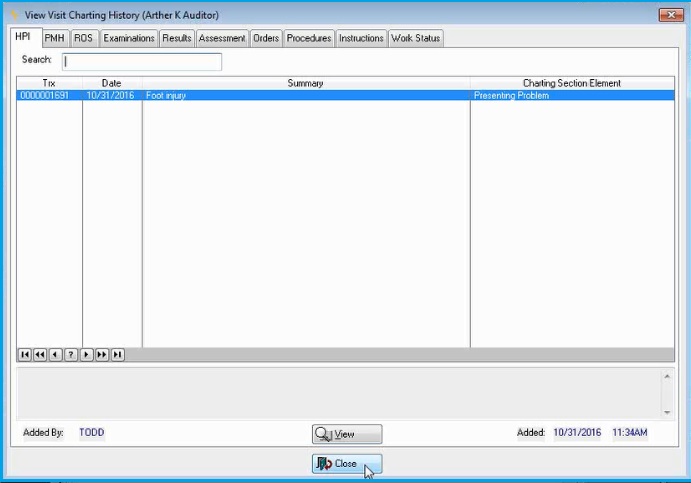Net Health Employee Health and Occupational Medicine Provider Charting Overview
The EMR Glossary explains a number of Provider Charting specific terms.
Summary
Net Health Employee Health and Occupational Medicine is a full-featured charting product designed to support clinical practitioners in effectively and efficiently producing the full level of charting documentation that will both support their clinical effectiveness and satisfy the requirements of external payers for receiving appropriate reimbursements.
The Charting function appears in Net Health Employee Health and Occupational Medicine in a form that can be thought of as a work space or work desk, accessible from each visit only to practitioners who have been granted charting access. This charting work space is organized to reflect the standard CMS guidelines for documentation of patient visits. Broadly speaking, there are sections for capturing history, examination and medical decision making. To facilitate the process, the work space always displays a summary view of clinical problems lists, including allergies and adverse reactions, medications, problems and other history, in the left hand side of the work area. The practitioner can easily navigate to see other aspects of the patient's clinical record as needed. As documentation takes place, the different sections of the note are created and visible in the bottom section of the work space.
The data entry process is fully template driven, and features a unique, powerful "wizard" function that enables physicians to set up their own automated routines to quickly document variable data. The questions asked for chest pains are appropriate to that complaint, and the questions asked for laceration repair are quite different. The system is compatible with a wireless tablet PC and stylus, which we recommend for extra-fast input.
The system provides three broad advantages:
-
Rapidly Chart and Order
-
-
Rapidly document notes and orders with charting templates
-
Templates employ both standard and variable text elements
-
Include work history, assessment of work-relatedness, work restrictions
-
Fill state-mandated Work Comp forms, such as the CA 5021& PR2, from the Charting workspace.
-
All templates are easily customized by the users
-
Create new templates "from scratch" or from elements of other templates
-
Experience extreme flexibility to document notes without being forced through a particular sequence
-
Leave the office with the rest of the staff - with all your charting done!
-
-
Fulfill AMA and CMS Guidelines and Eliminate Under-Coding
-
-
Receive immediate feedback during charting about documentation compliance
-
Review on-screen audit prior to completing the note
-
Attach an electronic signature to the note, then lock it against future alterations
-
Finish your work with confidence and eliminate under-coding
-
Remove all dread of audits
-
-
Eliminate Paper Charts
-
-
Includes and displays the patient's clinical problems list
-
Provides one tap access to patient history
-
Prescription writer includes printing, dispensing or auto fax to pharmacy
-
Scanning option eliminates paper storage
-
The Net Health Employee Health and Occupational Medicine includes several features which extend the functionality of the of Provider Charting:
-
Rule-based Clinical Guidelines Management & Ticklers for Preventive, Wellness and Disease Management
-
Patient Care Planning
-
Cerner Multum VantageRx Drug Database, including Drug Interactions-checking and Drug Patient Education Leaflets
-
Electronic Prescribing through SureScripts network
-
Clinical Decision Support
Templates
Net Health Employee Health and Occupational Medicine Charting Templates provide a highly efficient structure and interface for entering the required information to build your charting note. Templates are specific to problems, so you need not wade your way past irrelevant questions or unnecessary screens. You can enter information in any order you wish, allowing you to adapt templates to your approach. Template Wizards can be created to collect highly specialized information, and then be attached to multiple templates.
The product includes a starter set of charting templates, co-developed with an expert consulting & practicing physician. These templates are 100% configurable by each clinic. The startup templates give Net Health Employee Health and Occupational Medicine providers a strong basic template set from which to build and tailor their own wizards and templates. New templates may be added "from scratch", or copied from existing templates and edited to suit. The charting feature also includes standard Net Health Employee Health and Occupational Medicine functions for Workers' Comp, such as assessment of work-relatedness, work restrictions, etc.
While templates may be created for other specialties as well, we have focused on use of this product for Urgent Care, Family Practice and Occupational Medicine practices/clinics.
What Do You Want to Do?
View the Charting Workspace
This is a very wide screen. It is includes two windows, the Clinical Problems List on the left and the main work area with its menu bar on the right.
Main Work Area
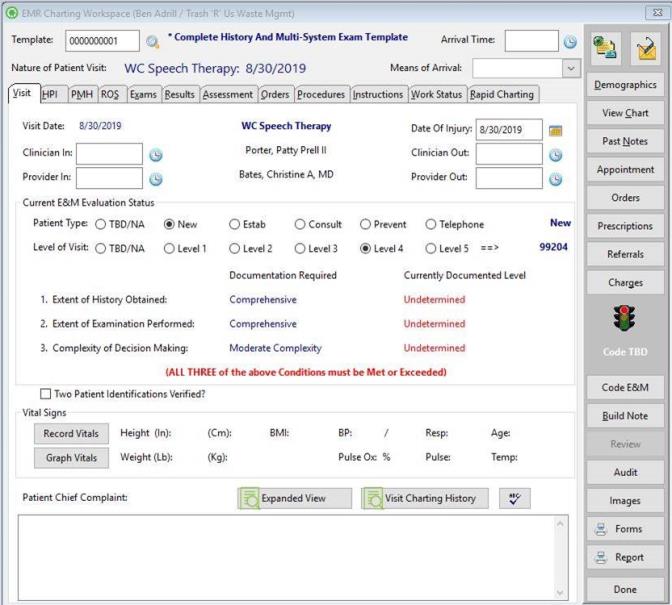
Problem List
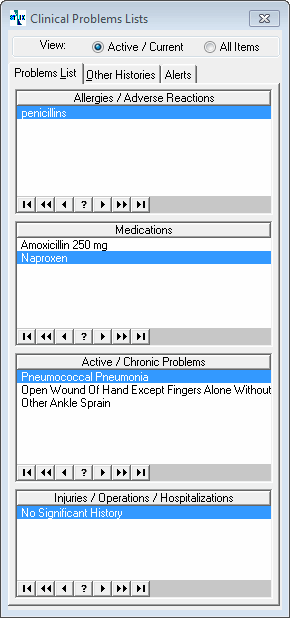
Set Up the Provider Charting
-
Set Up EMR parameters
-
Set Up Charting Templates
-
Set Up provider or clinician for access to Provider Charting
Use Provider Charting
Who Does What in the Provider Charting Process?
It is up to the organization to decide which types of practitioners are to use which portions of the Charting work space. In general, Net Health Employee Health and Occupational Medicine distinguishes two broad classes of clinical practitioners. The first of these are referred to as Clinicians. Clinicians generally include registered nurses (RN's), licensed practical nurses (LPN's) and medical assistants (MA's). Clinicians typically are licensed to take patient histories, record vital signs and administer certain types of procedures, such as immunizations vision and hearing tests. In the Net Health Employee Health and Occupational Medicine EMR, clinicians can be granted EMR access that is restricted to capturing history, documenting results and recording procedures. The topic on Using Charting Templates-Clinician discusses Clinician accessible activities.
The second class of practitioner in Net Health Employee Health and Occupational Medicine is termed a Provider. A provider is a higher or middle level practitioner who generally has the ability to perform examinations and issue orders for treatment (medical decision making). Providers generally include physicians, nurse practitioners (NP's), physician associates (PA's) and therapists. To document examinations and MDM in the chart, a user must be set up as a provider with EMR access to patient exam and MDM entry rights. The topic on Using Charting Templates-Provider discusses Provider activities.
Depending upon regulations and licensing, some providers are allowed to prescribe medications, and some are not. Those that are (generally physicians, NP's and PA's) are referred to in Net Health Employee Health and Occupational Medicine as Prescribing Providers. Only prescribing providers can order medications, prescriptions or refills in Net Health Employee Health and Occupational Medicine, and only if their user codes have been set up with prescribing provider access.
Depending upon your organization's policy, the Medical Director will determine the functions performed by in the EMR by clinicians. There is no "right" way--the needs and procedures in clinics vary a great deal, and you need to design work flows that fit your needs. All clinicians who have access to the Charting work space have access to documenting vital signs, History of Present Illness (HPI), Patient Medical History (PMH), and Review of Systems (ROS). Optionally, they can also be allowed access to document results and/or procedures.
Some clients prefer to restrict access to the Charting function to providers, thus requiring the providers to handle all charting. User access to EMR charting is a security function and is determined when user codes are set up.
Another policy decision that the Medical Director will make is to determine who will be allowed to set up and modify Charting Templates. Usually, it is wise to limit this capability to two or three users in order to better insure consistency and quality control among the Charting Templates. These users might be providers or another user with clinician access working under the supervision of a provider.
What happens when?
Provider Charting always takes place in conjunction with a patient encounter. An encounter may be a visit logged in the clinic, or it may be a telephone encounter logged by the provider him/herself. For a given patient visit, the charting process will begin with the clinician or provider entering into the Charting work space from the visit record. (Note that only one person can access this work space at a time for the same visit.) The practitioner will next select a template and execute template selections. Most of the charting activity will consist of making selections from pick lists and checking off selections from "smart" forms, with occasional free text entry when desired.
The exact timing of charting entry is another matter of policy and preference. Some providers will prefer to handle the charting at the end of the visit, after the patient has departed. Others will prefer to chart during the patient encounter, for which we recommend a tablet PC. Others may use a mixed approach, completing some aspects of the chart while the patient is in the clinic and others later in the day. The advantage of charting "real time" while the patient is present is that physician's orders and prescriptions are generated then, scripts and instructions can be given to the patient more easily, and coordination with the clinic staff is facilitated. The disadvantage is that until the charting users become facile with the process, they may slow down the patient flow somewhat. Net Health recommends moving toward a real time charting work flow as soon as possible.
Following are three examples of alternative ways charting could be handled:
-
The clinician (nurse or MA) escorts the patient to the room, reviews history and takes vital signs, documents in the Net Health Employee Health and Occupational Medicine EMR (either in the room on at a workstation in the clinic), and then notifies the provider that patient is ready. The provider then sees the patient with a tablet PC, reviews and completes history and review of systems, examines the patient and documents exams, assessment and orders on tablet PC, prints prescriptions and sends patient to discharge area, where a discharge clinician or check-out personnel reviews patient orders and gives patient instructions. (this is an example of fully real time documentation).
-
The clinician (nurse or MA) escorts the patient to the room, reviews history and takes vital signs, enters the vital signs in Net Health Employee Health and Occupational Medicine, and gives notes to the provider. The provider then sees the patient with a tablet PC, reviews history from the notes, completes review of systems and examination, documents assessment and orders on tablet PC, prints prescriptions and sends patient to discharge area. Later the provider goes back to the visit and completes history and examination documentation. (this is an example of partial real time documentation)
-
The clinician (nurse or MA) escorts the patient to the room, reviews history and takes vital signs, enters the vital signs in Net Health Employee Health and Occupational Medicine, and gives notes to the provider. The provider then sees the patient, reviews history from the notes, makes more notes while completing review of systems and examination, leaves the room and documents assessment and orders on workstation PC, prints prescriptions, returns to room and sends patient to discharge area. Later provider completes history and examination documentation. (this is another example of partial real time documentation)
At the end of the charting process, when all documentation is complete for a particular encounter, the provider will "build" a completed note, review it, and electronically sign it, thereby locking it from further alterations. When attending physician oversight is called for, the responsible physician can co-sign and complete the final note, appending additional comments if necessary. Once the main note is signed or locked for a visit, further charting for that encounter is done by creating charting addendum notes. Addenda are discussed in the topic no building the note.
Start Over Button
When a user selects the Start Over Button:
- The EMR Charting Workspace is cleared for that tab.
- For any Problem List items that are to be deleted as a result of selecting the Start Over button, the software will maintain a history of that item and it is made inactive instead of physically deleted from the database.
- A new record in the System Event Auditing log is created for the Start Over action.
Visit Charting History
Selecting this button will display the history documented for this patient, for the current visit. When the window is displayed, it will default to the tab that it was called from on the EMR workspace.
-
Use Charting Templates to generate charting notes
-
The Charting Workspace Menu Bar
-
The charting Problem Lists
-
Generate charting note (provider)
-
Collect patient information (clinician)
-
Write a prescription
Specific Features
-
How to Use Clinical Practices Guidelines (Including Patient Care Plans)
-
Drug Interactions Database
-
Immunizations
-
Quality Improvement Report