Multum Drug Interactions Database
Summary
As part of the requirements for the Drummond certification, Net Health Employee Health and Occupational Medicine includes the capability to alert the user of potentially dangerous drug interactions. When Net Health Employee Health and Occupational Medicine checks for interactions, four categories of interactions are investigated: between medication and other medications, between medication and allergies, between medication and patient medical conditions (e.g. diabetes), and duplicate therapies.
Instead of developing a database from scratch, Net Health has partnered with Cerner Multum, Inc. to be our provider for drug interaction data. We have interfaced (linked) the Multum drug database with Net Health Employee Health and Occupational Medicine in order to provide drug interaction alerts and medication instructions. Working with a firm well established in this field assures comprehensive coverage and regular updates to the drug database.
Several aspects of the interactions checks can be controlled with options in the EMR system parameters. This includes the sensitivity of the interactions check and when the interactions check is run automatically. It is also possible to disable the potentially dangerous drug interactions check. An interactions check is performed to see if the if there are potentially dangerous interactions.
The interactions check can occur when:
-
The provider orders a medication.
-
A medication the patient already takes is entered in the patient history.
-
An allergy is entered in the patient history.
-
A condition is entered in the patient history.
-
The [Medication Reconciliation] window is opened from the ORDERS tab (Private Practice visits only).
-
The Drug Interactions button is clicked on the Problems Lists accessible from the PMH and ORDERS tabs.
If a qualifying interaction is identified, a window will be displayed that explains the Interaction. This interaction alert does not prevent the medication from being ordered. A field is included on the interaction window where the provider can enter an override reason and still order the medication. The date, time, provider ID, and override text will be saved in the medication record for future reference.
The text of the warning can be viewed later in several places. For a med just ordered, it can be seen on the NOTES tab of the [Enter Prescription] window by clicking Drug Interactions/Allergy Warnings. It can also be seen on the [Current or Past Medication] window, accessed when you double click a medication on the problems list, by clicking AUDIT, then the View Drug Interactions button. The AUDIT tab also displays the Drug ID# and the MMDC number for the medication. For Private Practice visits, interactions warnings can be seen on the [Medication Reconciliation] window.
|
|
For drug interaction testing to work, medications MUST be entered into your medications table from the Cerner Multum database. |
How It Works
When you select a medication from the Multum database for adding to your Net Health Employee Health and Occupational Medicine Medication Codes table, a Drug ID number pulled from Multum is saved in the record. This is a unique identifier that Multum can use to check for interactions. All products containing the same generic substance will have the same Drug ID. You can see a list of those products by clicking the Drug ID button on the [Set Up EMR Medication Code] window.
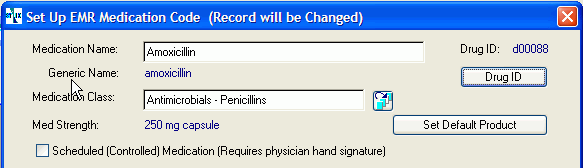
Similarly, when you select an allergy from Multum when setting up an Allergy Wizard, a Multum ID is added in the background which the drug interactions system can compare to Drug IDs for this patient to see if there is a problem.
Interactions with conditions are recognized by looking at the ICD-9 or ICD-10 code in the condition record.
Patient Leaflets
The provider can request patient education leaflets about the medication when ordering a medication. The system will create a Visit Order that the medical assistant or nurse can go to and print the education material and give to the patient before they leave the office. This is triggered by checking Create Patient Education Leaflet Order on the [Mediation Order Wizard] window. Net Health Employee Health and Occupational Medicine will check the database to see if there are patient education leaflets related to that drug. Leaflets are typically offered in both English and Spanish. Highlight the one you want, then click Select. The leaflet will not be printed at this time. Instead, Net Health Employee Health and Occupational Medicine will create a Patient Instructions Orders Record which can be seen in Orders Management or by clicking the Orders button on the Menu Bar of the charting workspace.
Patient Education Leaflets can be printed from the INSTRUCTIONS tab for all medications on the Current Medications list, even if not ordered on this visit or even in this clinic. If a leaflet is available in more than one language, any of the languages can be selected. It is necessary that meds entered on the PMH tab be selected from Multum for related leaflets to be available.
Using the Drug interaction Database
When prescribing:
-
When you exit from the [Medication History Wizard] (PMH tab) window after entering a current medication, or the [Medication Order Wizard](ORDERS tab)window after confirming the details of the medication order, Net Health Employee Health and Occupational Medicine will automatically check for interaction problems. If it finds one, the [Multum Drug Interaction / Allergy Warnings] window will be displayed.
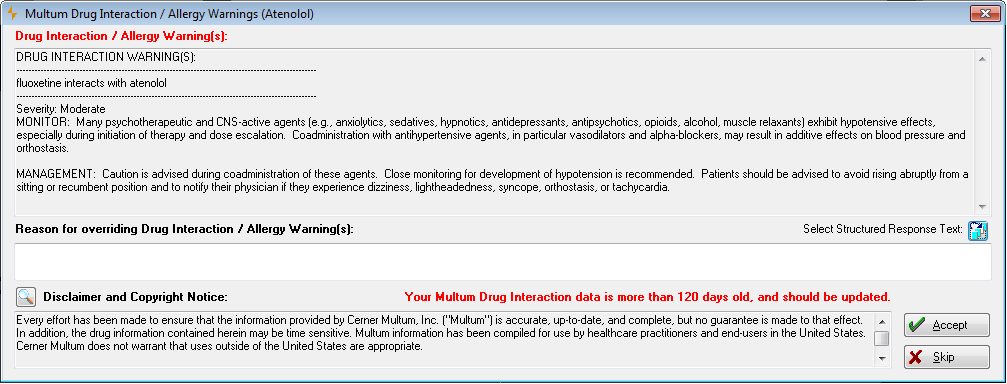
-
If you want to cancel the medication order, click Skip.
-
If you want to proceed with the medication order:
-
Enter a Reason for Overriding Drug Interaction / Allergy Warnings (required).
-
Optionally, insert existing stored text by clicking the Select Structured Response Text button. Then, search for and select the text you want. (New text segments can be created and saved for future use by clicking Add, entering the Response, then clicking OK. It is not required that you use the newly added text right now. Multiple segments can be created in a single sitting.)
-
Then, click Accept to proceed with the order.
-
From Rx Refills and Discontinuances on the ORDERS tab:
-
Click Drug Interactions to display the [Multum Drug Interactions] window.
-
Indicate the Minimum Severity Level of Drug Interactions you want displayed.
-
Indicate the Plausibility level of Disease Interaction you want displayed.
-
Click OK.
-
If a problem is found, the [Multum Drug Interaction / Allergy Warnings] window will be displayed. Follow the instructions in the When Prescribing section above.
Viewing drug interactions
-
Double click an item on the Current Medications on the Problems List.
-
Click th AUDIT tab.
-
Click View Drug Interactions. This button will only be enabled if there has been an interaction associated with the medication for this patient.
Viewing Drug Information
The Multum database can also be used to look up information about drugs, including recommended doses, products available, and warnings. This can be done when you are entering a medication order, entering medication history, selecting a medication from the Multum database or when you are entering a medication in to the Net Health Employee Health and Occupational Medicine medications table. See the topic on setting up medications to learn more.
Printing Patient Information Leaflets for Meds Ordered
-
View Orders from one of three locations:the Visit record, the charting workspace or the Orders button on the Nav Bar.
-
Search for and select the Instructions Order for the leaflet.
-
Click the Display Leaflet button at the bottom of the [Instructions] window. This will open the leaflet in your Internet Browser.
-
Print the document using the browser's menu options.
-
Close the browser or use the Windows Task Bar to return to Net Health Employee Health and Occupational Medicine. (Leaving the browser open will speed up the process of printing the next leaflet by eliminating the time delay while it is loaded into memory again.)
Keeping Current
Your Net Health Employee Health and Occupational Medicine software access the Cerner Multum database via the Internet. This database receives periodic updates which include new drugs, drug interactions, patient leaflets, and drug information.