Set Up Patient Identification Rules in Net Health Employee Health and Occupational Medicine
Since Net Health provides software both for hospital employee health and for other health care providers, we use the word patient throughout our documentation to refer to employees as well as to other patients.
Summary
From the perspective of maintaining accurate patient identification to manage medical records, Employee Health Departments and hospital based providers who offer Occupational Health as one of their specialties face the most complex demands of any health care specialty. In such settings, the software system used to track Occupational or Employee Health records must be able to maintain for one person any combination of Social Security Number, Master Patient Index, one or more Medical Record Numbers, the hospital personnel system's Employee ID, and possibly employer company identifier(s). No single identifier can be used exclusively to identify every person in the database.
Types and Business Rules for Patient Identification in Net Health Employee Health and Occupational Medicine
Net Health Employee Health and Occupational Medicine have been engineered specifically to deal with all of the varieties of identifiers that healthcare providers need to track their patients accurately, and can be configured to handle every one of the scenarios described above, whether it is being used in a small urgent care setting, a single hospital, or a complex healthcare system.
To accomplish the task of patient identification, the system provides the following methods for uniquely identifying an individual patient or employee:
-
A system generated Internal Identifier, referred to as the Net Health Employee Health and Occupational Medicine Internal ID;
-
Employee ID (typically the payroll/personnel system employee identifier);
-
Master Patient Index (the master patient index system assigned identifier);
-
Medical Record Number (the hospital registration system assigned identifier).
In addition, the program can capture an Alternate ID associated with an employer company for any patient. In the future, the program will make available the National Patient Identifier, if and when such an identifier is adopted.
The Net Health Employee Health and Occupational Medicine Internal ID is a unique number that is automatically assigned and maintained by the software for every patient or employee entered into the database. This number is always present in the background, even if you do not use it, and it is basically the program's master link to all medical and related history records. If you choose to use it, users can locate patients with this number, and it can be used as the main identifier to appear on all reports.
In addition to the Internal ID, if you elect to use either the Social Security Number, the Employee ID, or the Master Patient Index the selected ID absolutely must be unique to the patient. The software does not allow two different people's demographic records to carry the same number for these three identifiers.
The Medical Record Number is slightly different from other patient identifiers. First, MRN can include alpha characters. Second, it can either be set to uniquely identify a person among all patients in the database, or be set up to carry unique Medical Record Numbers at the level of the Clinic or Hospital. If the latter is done, John Doe then can be assigned MRN 12345 in Hospital A, and MRN 23456 in Hospital B. The Net Health Employee Health and Occupational Medicine System Administrator controls the system setup.
While your setup with regard to these identifiers can be changed at any point, great care must be taken so that you do not inadvertently create an unintended outcome.
The first decision to make when reconsidering identifiers is which ID will be the primary. The primary ID is the one that every single patient/employee record must include. Then, the decision needs to be made as to whether any of the user-assigned identifiers will be required for all demographic records, which are optional and which will not be used.
For example, your organization can designate Social Security Number as required, Employee ID and Medical Record Number as optional, and Master Patient Index as not used. In this example, a patient's demographics record could not be entered without a Social Security Number, but could contain an Employee ID and/or Medical Record Number. The Master Patient Index would never appear on entry screens.
While the System Administrator can designate any or all of the four types of identifiers other than the Master Patient ID as optional, a given demographic record generally will contain at least one of those identifiers. For example, John Doe might have a Social Security Number, Jane Doe might have a Medical Record Number, and Sam Jones might have both.
Recommendations for Different Types of Net Health Employee Health and Occupational Medicine Organizations
Following are our recommendations to help guide you in making the best decision on how to set up your patient and employee demographics, based on the type of organization you are running.
-
Hospital Employee Health Departments
-
The Ideal Identifier: Social Security Number
If your organization is a single hospital or multiple hospital health system using the software exclusively for its Employee Health Department, the ideal method to identify people is to use the Social Security Number (SSN) as the primary identifier, because everyone (usually) has one, and it is unique.
Requiring SSN enables you to import the SSN from the human resource (HR) system during the employee demographic load or refresh process. It also enables you to: (1) automatically create employer state first reports properly, since most states still require the SSN on first reports, and (2) match records for applicants who were newly hired when importing demographics from the HR system.
Net Health is clear however, that many organizations are moving away from allowing the SSN to be an identifier, and some have now specifically mandated that it not be used. Commonly, the first thought is to use the Employee ID instead. However, since volunteers and other non-employee populations will never have an Employee ID, using the Employee ID as the primary ID is not a workable solution either: you would have to make up a "dummy" ID for applicants/candidates who have not yet been assigned an Employee ID, and then would have to find and merge duplicates, as noted above.
-
The Best Alternative Approach: Net Health Employee Health and Occupational Medicine ID
For Employee Health clients for whom SSN is not an option set the system parameter to have the Internal Identifier be the primary ID, and have the Employee ID and SSN be optional. If you configure the software to use the Internal Identifier as the primary ID, the software automatically assigns an ID when you first enter the person into the system. This ID will never change. This setup prevents you from having to create "dummy" ID numbers for non-employees, (including applicants who are not yet in the HR system), and eliminates having to merge records later on for applicants who did not have an Employee ID when you first entered them into the software. Obviously, all employees will have an Employee ID, and this ID will always be what the employee demographic import matches against when updating demographics every pay period.
If your State Workers' Comp requires a Social Security Number to be submitted on the First Report of Injury or other reports, this can be added to individual employee records as needed, since nothing in the program will prevent this field from being used. Simply set up the SSN as optional. The only danger here is that it might be entered incorrectly, or the clinic staff may forget to enter it when needed.
The program enables you to establish separately which ID you want to use on reports, and how the ID is displayed on lookup screens. The most likely decision will be to use the Internal ID on reports and lookups. You will still have the ability to look up employees by Employee ID and SSN, for those employees for whom you have captured them. Your account manager can assist you with this decision.
-
If Using Hospital Interfaces (ADT, etc.) - Single Hospital Employee Health Department
If your organization is a single hospital using one of the Hospital Interface programs such as the ADT patient registration interface, you will want to configure the system to allow Medical Record Number (MRN) as optional, in addition to the settings described above for SSN and Employee ID. In the case of a single hospital system, the MRN can be captured at the patient level, rather than the clinic level.
Furthermore, you will want to make it a policy, whenever possible, to require SSN entry during patient registrations. Otherwise, whenever you register a patient into the hospital system for the first time, the program will not be able to match against the existing employee record, and you will have to merge the two demographic records afterwards. (Once you have captured the MRN one time, the program will properly match against the MRN in all future interface transactions.)
-
If Using Hospital Interfaces (ADT, etc.) - Multiple Hospitals Employee Health Department
A multiple hospital health system is the most complicated organization in which Net Health Employee Health and Occupational Medicine is licensed.
If your organization is a multiple hospital health system using one of the Hospital Interface programs such as the ADT patient registration interface, you will want to configure the system to allow Medical Record Number (MRN) as optional, in addition to the settings described above for SSN and Employee ID. In the case of a multiple hospital system, the MRN should be captured at the clinic level, rather than the patient level, and you should have one clinic set up for each hospital.
Again, you will want to make it a policy, whenever possible, to require SSN entry during patient registrations. Otherwise, whenever you register a patient into the hospital system for the first time, the program will not be able to match against the existing employee record, and you will have to merge the two demographic records afterwards. (Once you have captured the MRN one time, the program will properly match against the MRN in all future interface transactions.)
If your health system has a Master Patient Index, you can also configure the software to allow the Patient Index as an optional identifier. This will increase the chances that the program will be able to match to the correct patient demographic record, and ultimately will reduce the likelihood of having to merge demographic records.
-
-
Provider Occupational Health Clinics
Many hospitals or health systems utilize Net Health Employee Health and Occupational Medicine or Net Health Employee Health and Occupational Medicine to handle practice management for their ambulatory Occupational Health clinics. In some cases, these clinics will manage the medical records for the Employee Health Department, or they might share the same database with other users in the Employee Health Department.
Because the state reporting requirements for Workers Comp and Occupational Health share the most of the same general requirements that apply to Employee Health, the same principles apply for configuring the software to identify patients.
If you are a System Administrator in an organization that performs Occupational Health services, whether your organization is hospital based or not, you should follow the same guidelines described in the previous section for Employee Health Departments. If your organization is not hospital based, you do not need to be concerned with the discussion of MRN's or Patient Indices.
-
Independent Urgent Care and Family Practice Clinics
If you are a System Administrator for an independent (non-hospital based) client organization that is using Net Health Employee Health and Occupational Medicine or Net Health Employee Health and Occupational Medicine for your urgent care or family practice clinics, regardless of the degree to which you practice Occupational Medicine, you would best be served by making the Internal ID your primary identifier, and allowing Social Security Number (SSN) to be optional.
Whenever you need the SSN, such as for Workers Comp or Occupational Health services, you can set an internal policy for your clinics to capture the SSN, and the SSN will print on the forms being sent to your employer clients, carriers and state labor boards. You also always have the liberty of requesting SSN from all patients, but the system will perform perfectly well without the SSN, since the Internal ID effectively will become your primary medical record identifier. You will never again need to worry about maintaining your own medical record numbering system, because the program will maintain a unique patient numbering scheme for you automatically.
Setting Up Patient Identifiers
Let's look at the steps for making changes. I will start with a warning: the rules you use for identifying patients should only be changed with great care. Changes made without thorough consideration can cause problems. In fact, if you are changing the primary identifier, or dropping an existing identifier altogether, we strongly encourage you to consult with Net Health before making such changes! There is a section below that discusses precautions to take when making changes.
To change Identifiers:
a) From the Home Launchpad click the Setup/Admin.
b) Click the ADMINISTRATION sub-tab.
c) Click the System Admin Parameters button.
d) Click the DEMOGRAPHICS tab.
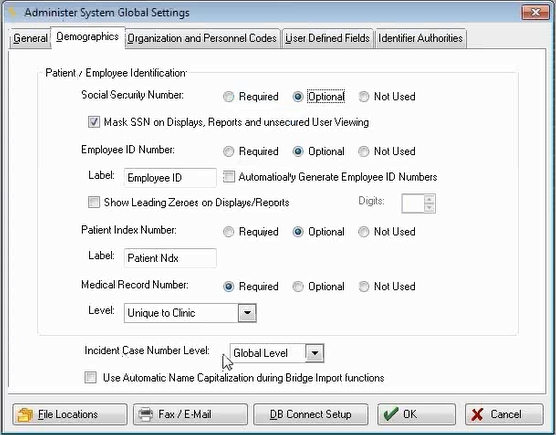
Here are your options:
-
Primary Unique Identifier: Designates which identifier is to be the primary identifier used to uniquely identify a person. The choices are Social Security Number, Employee ID, Medical Record Number, Master Patient Index, Internal ID. This identifier will be required for all demographic records. If Net Health Employee Health and Occupational Medicine Internal ID is chosen, all of the other identifiers may be set up as optional. If one of the others is chosen, it will be required for every record, and it will be the first identifier used when matching records when using the Employee Bridge Import or the Hospital ADT Interface.
-
Social Security Number: Designates whether this identifier is required for all records, is optional or is not used. Because of its importance in handling Occupational Health billing and OSHA reporting, most clients make this identifier required.
-
Mask SSN on Displays, Reports and unsecured User Viewing: This is a special security option for the entire Clinic program (does not affect billing or case management). If checked, only the last four digits of the SSN will appear on lookup windows and reports, including First Reports and other state forms that are available within the application. The only people allowed to view the SSN in the clinic will be case managers and those who have full rights to enter demographic records.
-
Employee ID Number: Designates whether this identifier is required for all records, optional or not used.
-
Automatically Generate Employee ID Numbers: Only available when the Employee ID is the Primary ID. If checked, the program will assign an Employee ID number for the patient. The format will be "99" followed by the Net Health Employee Health and Occupational Medicine Internal ID. For example, "9900012345". This is especially useful for hospitals that have volunteers or others who they track, but who don't have "real" employee numbers. This assures every record has a unique Employee ID. For employees with an employee ID in the HR system, the automatically generated field can be overwritten.
-
Label: The administrator can designate an alternative label to be used for the Employee ID. For example, "Patient ID".
-
Show Leading Zeros: Allow leading zeros in the Patient ID field when displayed.
-
Master Patient Index Number: Designates whether this identifier is required for all records, optional or not used.
-
Label: The administrator can designate an alternative label to be used for the Master Patient Index. For example, "Patient ID", "MPI" (i.e. master patient index), "UID" (i.e. universal ID), "CID" (i.e. corporate ID).
-
Medical Record Number: Designates whether this identifier is required for all records, optional or not used
-
Level: The administrator can designate whether the Medical Record Number is to be maintained uniquely to the person, uniquely by clinic, or not used. If not used, option #9 will also be set to "not used".
- Incident Case Number Level:This option will allow clients to specify whether the Incident Case Number is assigned the sequence number portion uniquely by company or if it should be assigned uniquely across companies. The options are Global Level (across companies) or Company Level. The default for this parameter is set to Company Level.
-
Use Word Capitalization during Net Health Employee Health and Occupational Medicine Import functions.When importing employee demographics, some mainframe computers produce a file that capitalizes all the letters in employee names and addresses. If you check this option, during the import process, the program will change the items that are ALL CAPS to have Initial Caps Only. This will make both Net Health Employee Health and Occupational Medicine and your reports look more professional.
Social Security Number Protection
To assist you in protecting Social Security Numbers, Net Health Employee Health and Occupational Medicine option #3 above lets you choose to "mask" the SSN in all lookup windows, browses and reports. If you choose to mask it, only the last four digits will be displayed. This affects:
-
Lookup windows
-
Reports
-
Print or display
-
Work Status and Encounter Summary forms (separate parameter)
- First Reports data entry through Net Health Employee Health and Occupational Medicine entry windows or when entering the data on the form itself.
In addition to the full masking option, the Clinic Administrator can also elect whether or not to mask the SSN in the same manner when printing the Net Health Employee Health and Occupational Medicine Work Status and Encounter Summary forms, which Occupational Health clinics typically fax, email or mail to the employer client after a visit.
By default, the Social will print on employer invoices. Net Health Employee Health and Occupational Medicine does not have a global setting for this since different employers may have different preferences, but it does let you change that on an account by account basis. When an employer requests it, you can go into the related billing account record and change a setting to print, not print, or mask the Social on that account's invoices.
Naturally, there will still be a need at times to see the full Social Security Number. So, if you choose to mask it, certain Net Health Employee Health and Occupational Medicine users will have access to the full identifier:
-
Users who have been granted Full Demographics Entry rights in their user records. The SSN will appear in full only on the Demographics Entry windows for these users.
-
Case Managers, who need to have that identifier available in order to communicate with Work Comp payers and employers.
-
Billing personnel, who need to send invoices containing that identifier to Work Comp payers.
By default, SSNs print on invoices. For individual billing accounts you can change this to print, not print, or mask.
Net Health Employee Health and Occupational Medicine Clinic Administrator Options
In addition to the options set by the System Administrator, Net Health Employee Health and Occupational Medicine provides your organization with several other choices. These settings are set up in the Clinic System Parameters as follows:
-
Employee ID Used for Lookups: Designates which identifier is to be the identifier that will be displayed by default on lookup windows. The choices include any of the five identifiers that the System Administrator permitted to be used. (When actually searching for a patient, the user can chose to search based on any of the available identifiers.)
-
Employee ID Used for Reports: Designates which identifier is to be the primary identifier that will appear on standard reports. The choices include any of the five identifiers that the System Administrator permitted to be used, or "None". If "None" is selected, no identification number will appear on reports.
-
Encounter Summary SS# Option: For Employer-related visits the Net Health Employee Health and Occupational Medicine Encounter Summary or Work Status form is generated at the end of the visit and typically sent to the patient's employer. This option allows the Clinic Administrator to have the Social Security Number print, to "mask" the print and show only the last 4 digits, or to suppress printing the SSN entirely.
-
Default Employee lookups to View across all Organizations: If checked, the system will display the entire employee/patient list, across all company organizations. Otherwise, it will only display the list of people belonging to the currently selected company.
The IT Perspective
If you are going to change the patient identifiers you use, here are some general guidelines from an IT perspective. Only you can be certain about the clinical impact!
-
If adding or removing an optional ID, no preparation is required, no risk is involved.
-
If changing the primary ID, and keeping the current primary ID as a required ID, no risk is involved. If dropping the current primary ID or changing it to optional, there might be a risk. Consult Net Health technical support before proceeding.
-
If changing the primary ID to be a user field, it is imperative that every existing employee demographics record already have that ID entered. (Hint: run the Patient Master List report, setting Print By to list the records in order of the intended primary ID. Patients who do not have that ID entered will appear at the top of the list. Do NOT try to use the [Select Patient] window for this, by changing View By to list in order of the identifier. Patients who lack that identifier will not be found anywhere on the list!
-
If the MRN is to be the primary identifier, it must be unique system wide, not by clinic. If you have been entering MRNs, and have had it set to Unique by Clinic instead of Unique by Employee, trying to change this is very risky, and may not be possible. Consult Net Health technical support before proceeding. (Changing in the other direction, from Unique by Employee to Unique by Clinic, presents no risk.)
-
If changing to using the Internal identifier as the primary ID, there is no preparation work required--every record already has one.
-
If you use interfaces or a import patient demographics from your hospital HR system, greater care needs to be taken since patient IDs are used to link records. If you remove a critical identifier that is involved in linking records, a serious problem could result (there is, for instance, one mistake you could make which would duplicate all your employees in the database!) Be very sure to consult Net Health technical support before making changes if you use interfaces or import patient demographics.