If you haven't already done so, please read Fee Schedules Overview before proceeding.
Summary
There are three standard fee schedules: Employer Services, Workers' Comp, and Private Practice (Usual & Customary). Employer Services fees are carried in the medical activity records, and can be entered on BILLING tab of the [Enter Medical Activity] window there. Workers' Comp and Private Practice fees are carried in the CPT code records, and can be entered on the BILLING tab of the BILLING tab of the Enter CPT Codes window there. When making changes in a few fees, these screens work fine.
If you are entering an entire new fee schedule, or making major revisions in and existing fee schedule, the easiest route is to work from the [Enter Fee Schedule] routine found on the BILLING SETUP sub-tab of the SETUP tab on the Launch Pad. This method is described below.
the program can be set to provide a special Medical Fee Schedule which, if in use, is maintained with the standard fee schedules.
Get Ready
-
Tell the software to use clinic or state fee schedules
-
Copy a standard fee schedule to a different fee schedule.
-
Which Fee Will Be Used for Employer Services?
-
Which Fee Will Be Used for Workers' Comp?
Enter Fee Schedules
Steps to set up a standard fee schedule
-
On the Home Nav Bar, click Setup/Admin.
-
Click Billing Setup.
-
Click Standard Fee Schedules to display the [Standard Fee Schedule] window. The first tab contains the Employer Services fee schedule, organized by medical activity. The other two tabs contain the Workers Comp and Private Practice fee schedules, both organized by CPT code. Select the fee schedule you want. Using your written price list, start at the top and work your way down the list.
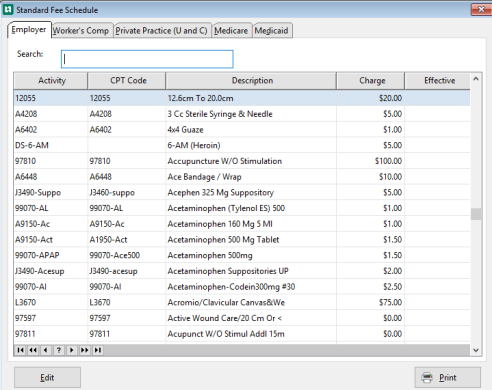
-
Double click the first item whose fee you want to enter or change. the program will display the [Enter Employer Services Standard Fee] window.
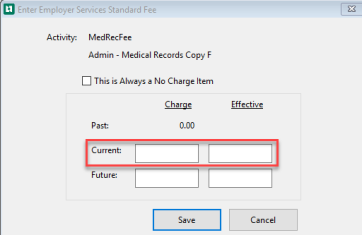
-
Press the Tab key twice. In the field marked Current Charge, enter the fee for this service.
-
Click Save
-
Repeat steps 3 through 5 to enter additional fees.
-
When you are finished, either click another tab to access another fee schedule, or click Close to close the window.
-
Print the fee schedule
To print the fee schedule, click the Print button in the lower right side of the [Standard Fee Schedule] window.
-
Entering fee schedules to become effective at a later date