Drug Testing Summary Report
If you haven't already done so, please read the Reports Overview. The Overview includes all the standard report options and how to use them. Those instructions and terms will not be repeated here.
Summary
This report is similar to the DOT Quarterly report but allows you to print totals by each drug screen template for Non-DOT tests. Optional selections allow you to target the report based on several factors.
How to run this report:
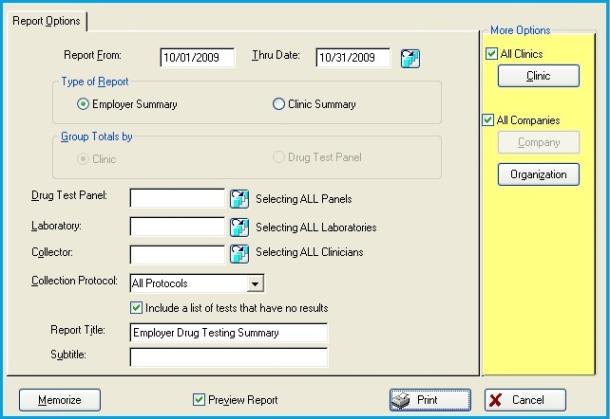
-
Enter the From and Thru dates for the desired reporting period.
-
Select the Type of Report.
-
Optionally, click the table icon
 beside Drug Test Panel, then search for and select a single drug screen to include on this report.
beside Drug Test Panel, then search for and select a single drug screen to include on this report.
-
Optionally, click the table icon beside Laboratory, then search for and select a single lab to include on this report.
-
Optionally, click the table icon beside Collector, then search for and select a single clinician to include on this report.
-
Optionally, click the drop-down box beside Collection Protocol to select a single protocol to include on this report.
-
Optionally, uncheck Include a list of tests that have no results.
-
Select any of the standard report options, if needed (Company, ASCII file, Graph, etc.).
-
Click Print to print the report.