Looking Up ICD-9 Codes
Summary
Looking up diagnostic codes in the full ICD-9 table can be a tedious process. The problem is that ICD-9 descriptions do not lend themselves to alphabetic searches since very often the most important word is not the first word in the description, but rather, buried somewhere inside. Suppose, for instance, the diagnosis is a fracture of the ribs. Searching the ICD-9 code list for "ribs" will not find what you're after nor will searching it for "fracture" work. Here's the description for fractured rib "Closed Fracture Of Rib(S) Unspecified". Neither "fracture" nor "rib"is the first word in the description. the program provides a couple features that will make it easier for you to find what you're after.
As with most lookup tables in the software, the ICD-9 table is by default sorted alphabetically by Description. The familiar Search field is in the upper right, which allows you to lookup an item alphabetically, an approach that is often not effective with this table. To make it easier for you, there is also in the upper right of the window a field labeled Description Contains. If you enter text in that field and press the tab key on your keyboard, the program will filter the list to display only items which contain that text anywhere within the description.
Still, some thinking is required. For our example above, entering "fracture" in Description Contains will probably produce a list of over 200 ICD-9 codes. Better, but still not good. Entering "rib" will result in a much shorter list.
An additional feature can make it even easier. Like many lookup tables in the software, on the ICD-9 table you can click a column header and sort the table by that column. This table includes columns labeled Body System and Classification. These are not part of the official ICD-9 system, so you can use them in any way you want. The table as supplied jby Net Health to new users contains entries like these:
-
Body Systems: Ankle, Ear, Skin, Musculo-Skeletal, Knee
-
Classification: Fracture, Burn, Infection, Rheumatism
One approach for the rib fracture would be to click Body Systems and search for "rib". (Remember, the Search field works on which ever column the table is currently sorted by, so when sorted by Body Systems, it will search for the entered text in that column.) That would find grouped together about the same entries as produced by entering "rib" in Description Contains. Likewise, sorting by Classification and Searching for "fracture" would find about the same things as entering "fracture" in Description Contains.
For some situations, the best approach is to use a combination of Description Contains and sorting by one of the other columns. While the number of ICD-9 codes containing "rib" is probably fairly short, perhaps under 10, the number containing "knee" is probably 30 or more, still a lengthy list for picking through visually. Here is what you might do if the problem is Knee Sprain. Enter "sprain" in Description Contains. Then, click the Body Systems column header and search for "knee". (Notice the "+" beside "Body System" â€" that indicates that it is currently the sorted column.) That will group together those ICD-9 codes which are for knee sprains, probably numbering under 10:
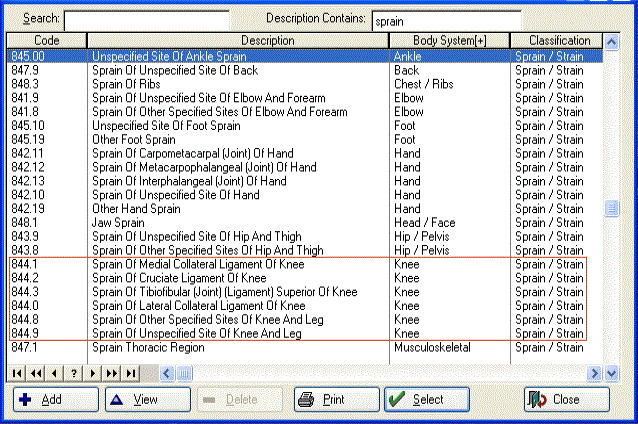
Conversely, you could have entered "knee" in Description Contains, then sorted by Classification to find Sprain/Strain.
Of the various search methods, which is best? There is no set answer. It depends on what you are looking for. For instance, there are so few ICD-9 codes for ribs that entering "rib" in Description Contains is probably the fastest method. Since there are so many more for knees, the combination of Description Contains and sorting on one of the columns will probably be the fastest.
If you use Net Health Employee Health and Occupational Medicine Provider Charting, the very best advice we can give is to work hard getting your Assessment Wizards set up to include all the diagnoses you typically need so that the frequency with which you need to search the full table is very low!