Documenting Lab Results
If you haven't already done so, please be sure to read Patient Check-Out Overview, Completing Visit Activities Overview, and Immunizations and Surveillance Overview before reading more below.
Summary
The software allows you to capture numeric lab results along with the unit of measure. To do this, a medical activity must be set up with a trigger entry of Lab Result. A lab results panel, which is a special type of medical activity template, can be created for capturing results for sets of lab tests. Results can be entered manually or received electronically via a lab results interface. One advantage of using a lab panel in conjunction with a lab interface is that it can receive results for tests which have not been included on the set up of the panel.
What Do You Want To Do?
-
Enter a lab result from the visit record
-
Re-open Visit Record.
To reopen a visit from the Home Nav Bar:
-
Click Visits by Patient.
-
If you did not just schedule a follow-up appointment, search for and select the Employee.
If you did just scheduled an appointment, the same employee will be displayed on the window Select Employee. Click OK.
To reopen a visit from the Appointment Calendar.
-
Click on Today's Scheduling.
-
Find the patient and double-click to open the visit.
- OR -
-
Find the patient on the calendar.
-
Double click to open the visit
-
-
On the [Enter Visit] window click on the Charges button.
-
Double click the activity of interest.
-
Click the RESULTS tab.
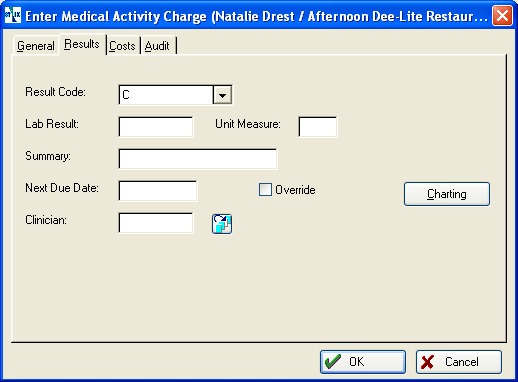
-
Enter the numeric value in Lab Result.
-
Enter the Unit Measure.
-
Click OK.
-
-
Enter a lab result from the patient chart
-
On the Home Nav Bar, click View Chart.
-
Click on the CLINICAL RESULTS tab.
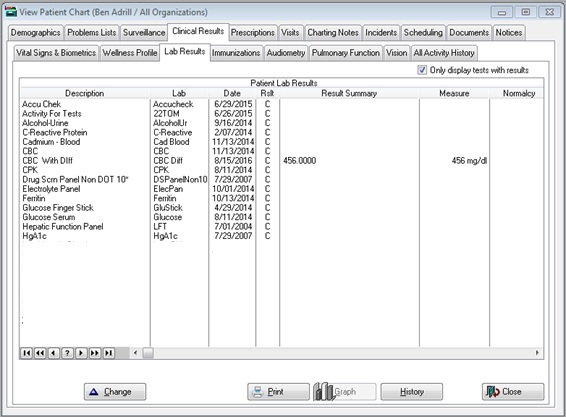
-
Click on the ALL ACTIVITY HISTORY sub-tab.
-
Locate the correct medical activity based on activity code and date of visit.
-
Double-click on the activity.
-
Click on the RESULTS tab.
-
Enter the numeric value in Lab Result.
Only display tests with results = When this box is checked the window will display only those tests that have results.
-
Enter the Unit Measure.
-
Click OK.
-
Click Close.
-
-
Working with a lab results interface
A lab results interface is an extra option which can be licensed from Net Health. It allows you to electronically receive results from the lab where they are processed.
If you have a lab interface you will have these additional fields on the RESULTS tab of the [Enter Medical Activity Charge] window:
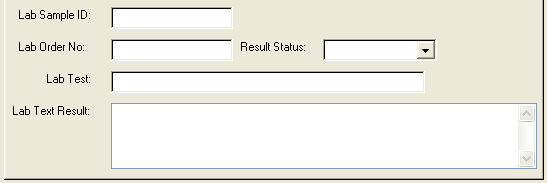
The information returned, and how incoming results are matched to visit activities varies somewhat by lab.
-
Work with a lab results panel