How to Set Up and Use Snomed and UNII Codes
Summary
Food and Substance Allergy Wizards are set up using standard codes to capture the food or substance and the potential reactions. These codes are required to meet national standards for reporting and electronically exchanging allergies and adverse reaction data. UNII codes are used for the food or substance to which the patient is allergic. SNOMED codes are used for possible reactions.
You will be hearing more about both UNII and SNOMED codes in the future, as they are becoming a more common standard in EHRs. (UNII (Unique Identifiers for Ingredients) codes are used by the FDA Substance Registration System to uniquely identify food substances. SNOMED (Systematized Nomenclature of Medicine) codes have been assigned to over one million clinical terms. Since Net Health Employee Health and Occupational Medicine only uses them for allergic reactions, our list is much, much shorter.
Setting Up Codes
Net Health Employee Health and Occupational Medicine comes with lists of both SNOMED and UNII codes. It is likely you will not have to add any. The list of SNOMED codes includes a large number of disorders, most of which will never show up as allergic reactions. To give you a much shorter list to work with you can flag those that are potential reactions. When you select reactions for allergies you will select from the abbreviated list.
1)Both types of codes are maintained from the EMR Setup Nav Bar;
·Click UNII Food/Substance Codes to display the [Food or Substance (UNII) Allergy Codes] window.
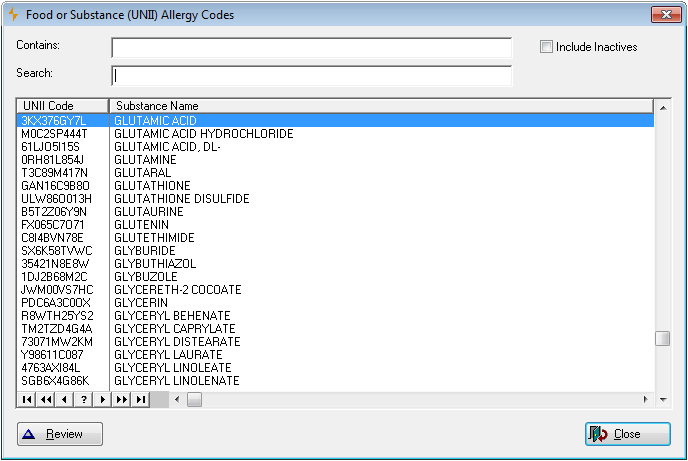
·Click VA/KP Problem List Codes to display the [VA/KP Problem List (SNOMED) Codes] window.
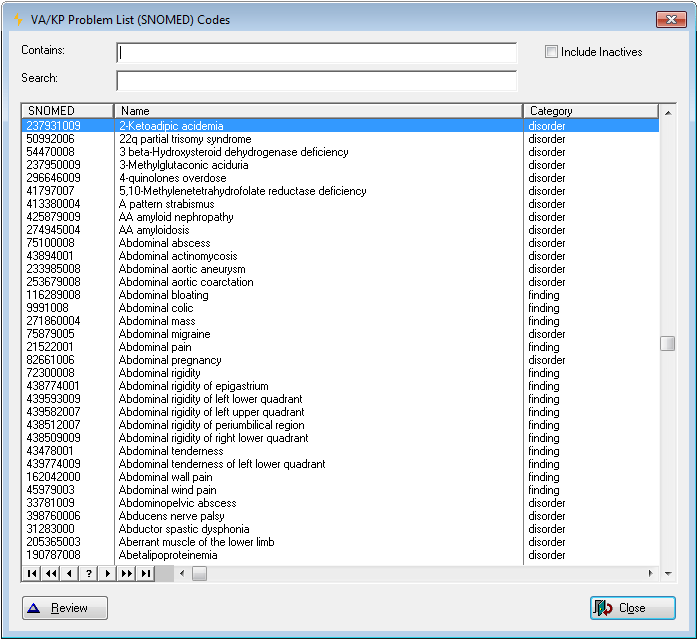
2)To view a code, click Review.
3)For SNOMED codes only, flag items to appear on list of allergy reactions.
a)Check Allow Selection with Allergy/Adverse Reaction Entry to put this item on the list of potential reactions.
b)Allow Selection with Illness/Clinical Problem entry.
c)Click OK to exit.
4)Click OK when done.