Documenting a Sharps Injury
If you haven't already done so, please read the Incident Record Overview and Overview of Incident Safety Codes before completing this setup topic.
Summary
This tab and window displays only if you have check SHARPS Log on the GENERAL tab of the Incident an employee injury, illness or exposure. Record.
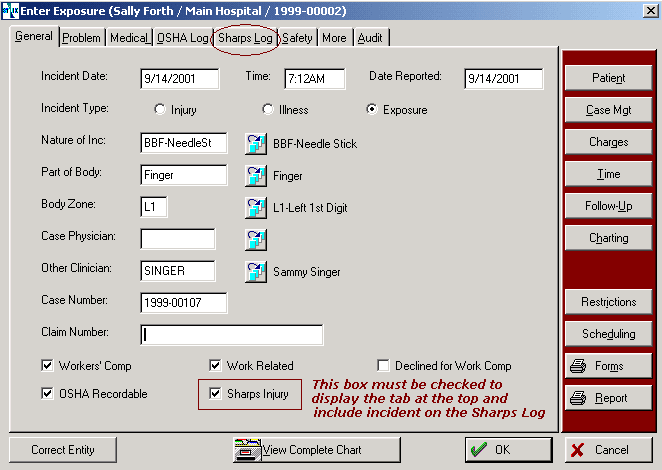
This window captures the data required to comply with OSHA regulations regarding Sharps injuries. The data fields are self-explanatory. (If you are unclear as to their meaning, please consult a resource who is knowledgeable about the requirements for the Sharps Injury Log. Net Health Staff will not be able to answer those questions for you.)
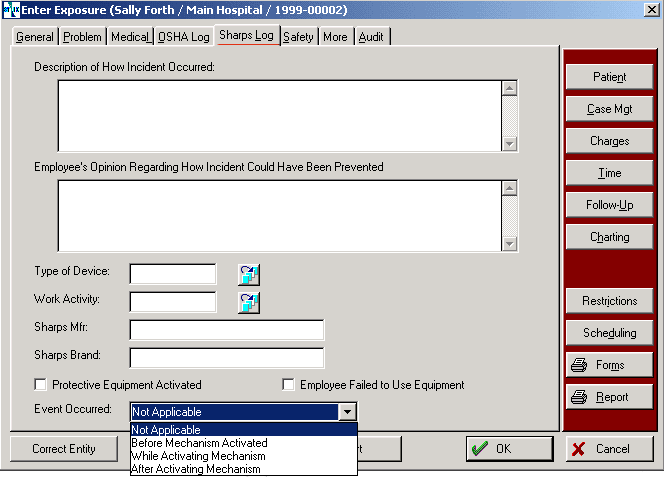
Click the down arrow to the right of the Event Occurred field to select the appropriate choice for that entry.
The fields with the table icon![]() may be tailored by anyone with the appropriate security access. We recommend you not change the choices very often. Once an option has been used, it cannot be removed from the choices list, since doing so would make the incidents that used that choice reference a deleted code an abbreviation (such as PPD) for something that makes data processing faster for the computer, as well as for the user. If you know the code for an item, it is often easier to type it in than to look it up on a list. .
may be tailored by anyone with the appropriate security access. We recommend you not change the choices very often. Once an option has been used, it cannot be removed from the choices list, since doing so would make the incidents that used that choice reference a deleted code an abbreviation (such as PPD) for something that makes data processing faster for the computer, as well as for the user. If you know the code for an item, it is often easier to type it in than to look it up on a list. .
If you have documented your sharps injuries, the program will produce the Sharps Injury Log.
Net Health Employee Health and Occupational Medicine has a Master code Table that allows users to codify and capture Sharps Manufacturer and Brands. Lookup buttons to the [Incident], SHARPS LOG tab at the Sharps Manufacturer and Brand fields are available so the user can select the data from a table instead of free text typing. In order to consider all data previously entered in these data fields, Net Health Employee Health and Occupational Medicine has a Clinic Parameter to allow either free text entry or to force the user to always select the data for these fields from the master table.
To preview this feature:
- From Setup / Admin, select Incident Codes to display the Incident / Safety Codes sub-menu.
- A new button was added, Sharps Manufacturers/Brands. Select this button to display the [Select Sharps Device Manufacturer and Brand] window.
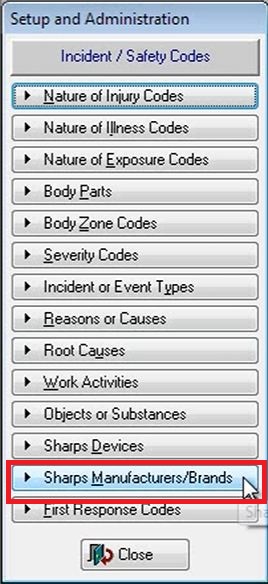
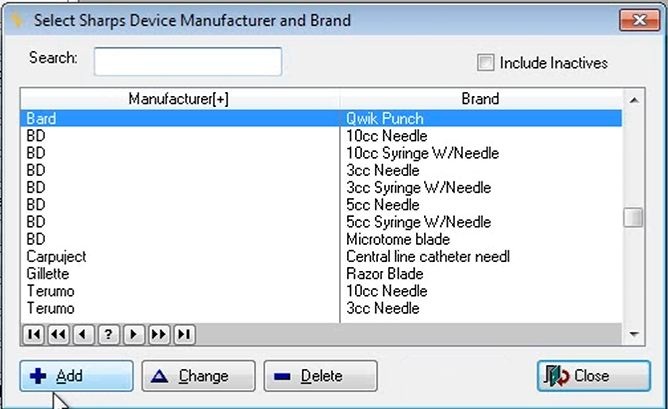
Select_Sharps_Device_Manufacturer_and_Brand
This window may be used to Add, Change, or Delete Sharps manufacturers and brands.
- Select a code; click Add; or click Change to display the [Enter Sharps Device Manufacturer and Brand] window.
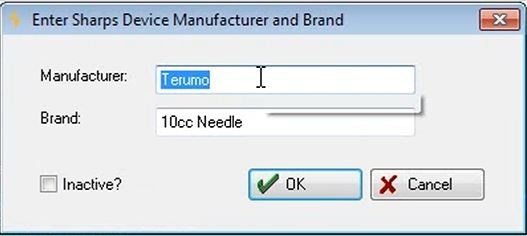
- Once the table is loaded, the device codes are accessible from the incident. Select Cases from the Home NAV bar and view a patient.
- When an exposure has been documented, and it includes a Sharps log entry, the SHARPS tab is displayed. Select that tab and the [Enter Exposure] window displays.
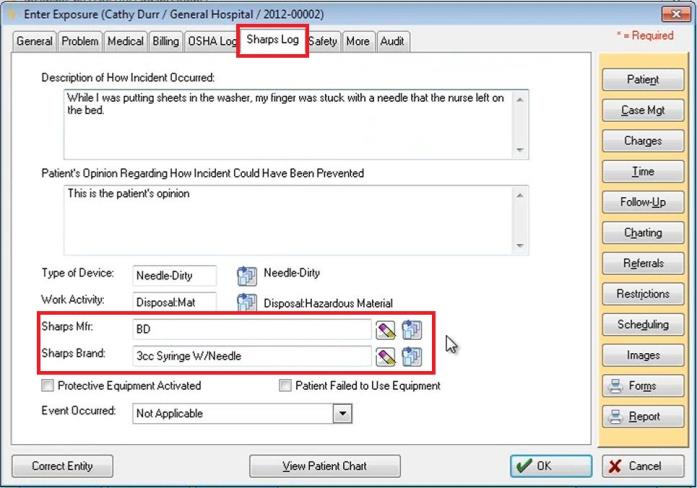
Enter_Exposure
Previously, the Sharps Mfr. field and the Sharps Brand field had to be entered using free text.
![]() When the table icon next to the Sharps Mfr. field is clicked, the [Select Sharps Device Manufacturer and Brand] window displays. The primary sort and search will be from the Manufacturer. Once a manufacturer is selected both the Sharps Mfr. and the Sharps Brand field is populated according to the values in the table.
When the table icon next to the Sharps Mfr. field is clicked, the [Select Sharps Device Manufacturer and Brand] window displays. The primary sort and search will be from the Manufacturer. Once a manufacturer is selected both the Sharps Mfr. and the Sharps Brand field is populated according to the values in the table.
![]() When the eraser icon is clicked, the entries in the field are cleared.
When the eraser icon is clicked, the entries in the field are cleared.

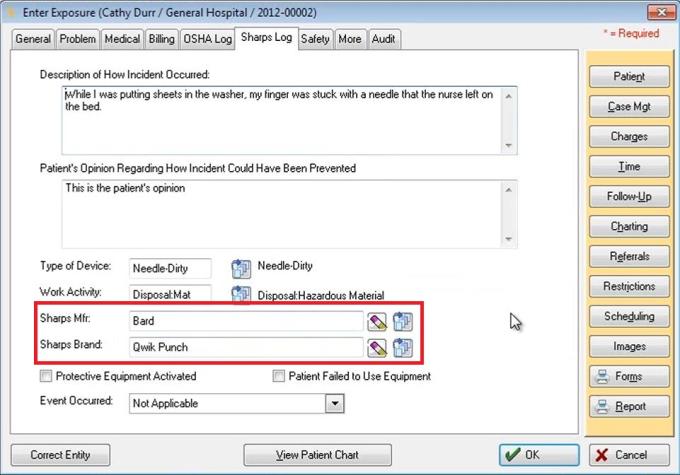
In a similar fashion, when the table icon next to the Sharps Brand field is clicked, the [Select Sharps Device Manufacturer and Brand] window displays. The primary sort and search will be from the Brand. Once a brand is selected both the Sharps Mfr. and the Sharps Brand field is populated according to the values in the table.
Users have a choice via a parameter setting to either allow free text entry or to force the use of this table for both fields. The checkbox is located within Clinic parameters on the [Administer Clinic System Settings] window, under the INCIDENTS / SAFETY tab.
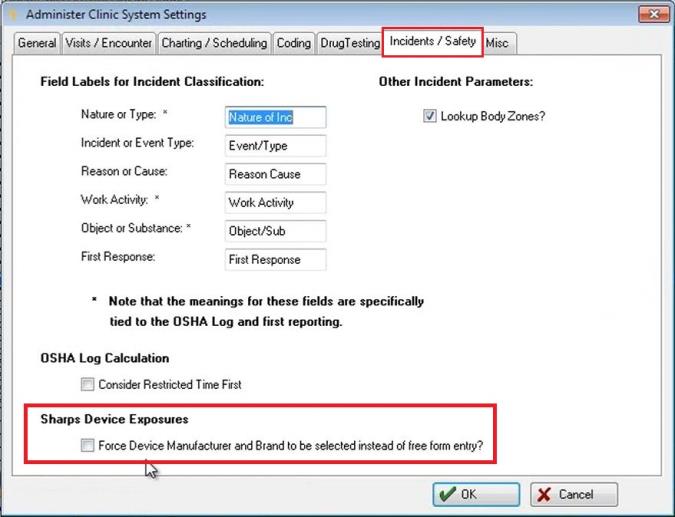
Checking this box will force users to select Sharps Manufacturers and Brands from the master table only. No free text will be accepted. If it remains unchecked, the user has the choice of either using the table or keying the information as free text.