Patient
Once a patient is selected for a particular event, the system will display the following page:
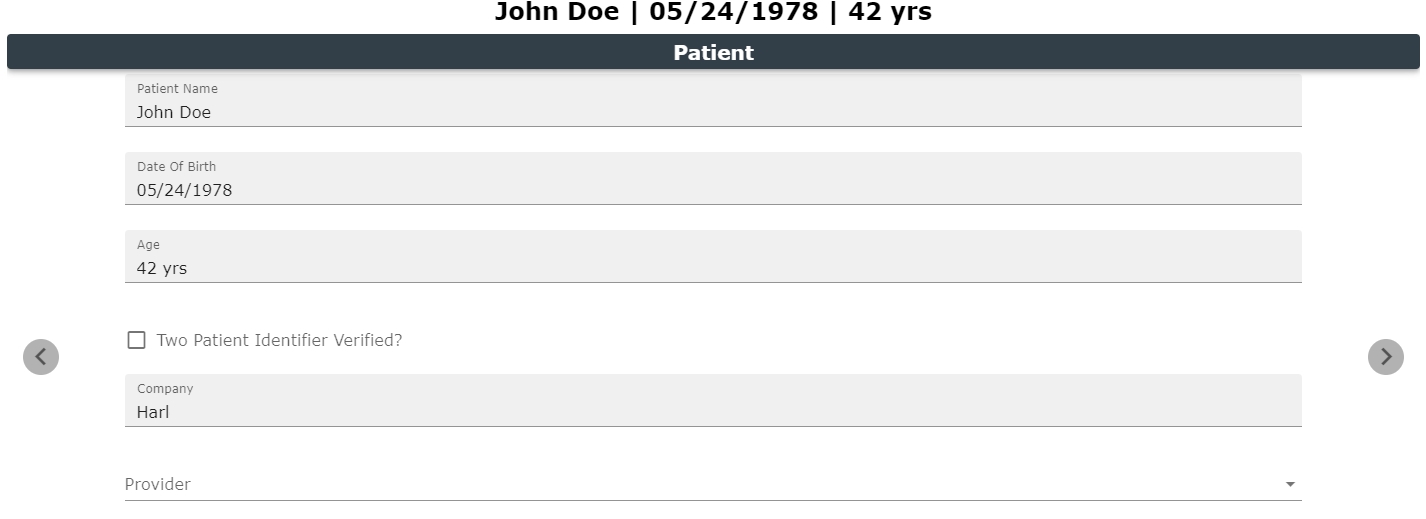
The information on this screen is primarily to confirm the patient information and to select a provider if necessary.
The Patient Name and Age are displayed in the window as well as at the top of the window.
Date of Birth: If this field is populated from the Net Health Mobile Immunization Tracking solution database, it cannot be edited. If this field is missing in the Net Health Mobile Immunization Tracking solution database, the field may be edited; you may add it directly using a MM/DD/YYYY format or by clicking the calendar icon to the right of the field. Users may not enter a future date. Once the Date of Birth is added, the window header will change to reflect the new information.
NOTE: If this field is missing in the Net Health Mobile Immunization Tracking solution, it indicates the Date of Birth field is also missing in the Net Health Mobile Immunization Tracking solution Database for the same patient. Each time you perform a sync with Net Health Mobile Immunization Tracking solution, the Net Health Mobile Immunization Tracking solution Date of Birth will be removed and it will be necessary to re-add it through this window. To correct this issue, ensure that the Net Health Mobile Immunization Tracking solutionDatabase is also updated with the patient's Date of Birth.
Two Patient Identifier Verified?: If your organization requires two forms of identification to confirm the patient's identity, check this box when that requirement is verified.
Company: Select the patient company. The company will automatically populate with the company for this event, provided the employee is part of that company. For the case that there is employee (for this event) where they are employed by multiple companies, the company will need to be selected in order to correctly report on the immunization within the EMR.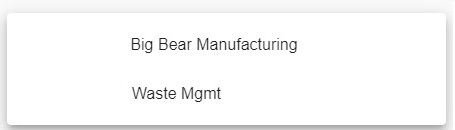
Provider: If the immunization that is being provided requires an order from a physician, select the provider from the dropdown menu. This list is populated from the Net Health Mobile Immunization Tracking solution data base with all providers at the time the Mobile Event is created. This information is not required.
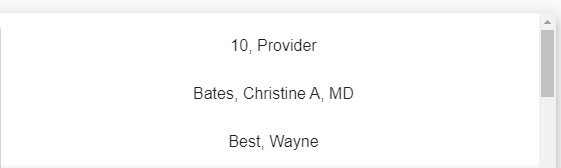
The Provider name will display. Click the "X" to remove the Provider name and choose another.
Save: Selecting this button will save the patient immunization record. This function will be available only when all required information is correctly entered across each window within the Net Health Mobile Immunization Tracking solution.
Click the Right arrow to advance to the Consent page, or use the progress dots, or swipe (on a touch screen device).
To discard your changes or start over, go the main Navigation menu at the top left of the window and select Patient Search.