Settings
Settings allows clients to set timeout limits in minutes, add a Company header-logo to be printed on the confirmation report within the Net Health Mobile Immunization Tracking solution, Detail an Immunization email, select a Patient Name Search, and Set a Patient search timer. The Settings menu item is only available to those with the View or Full-Access security levels.
For a quick video walkthrough, click here.
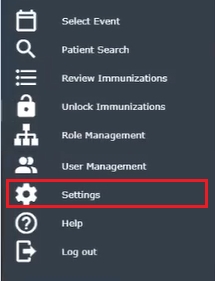
Select Settings from the left browse menu to display the following window: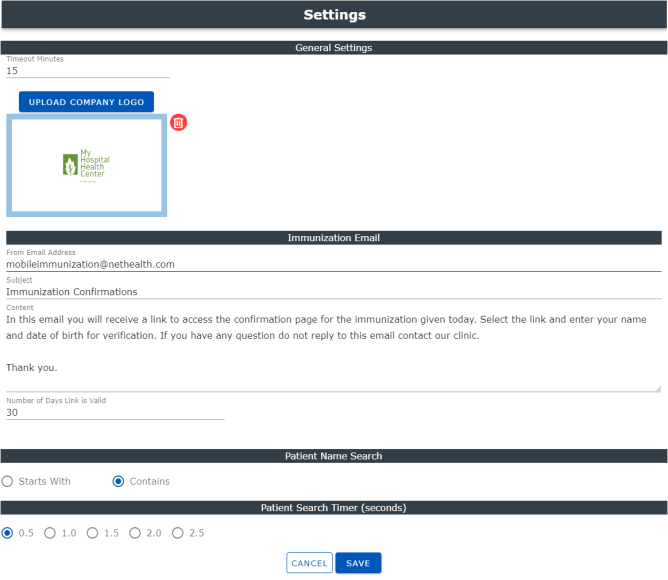
-
Timeout Minutes:
-
Enter the number of minutes as the threshold for session timeout. Users may enter 1- 60 minutes.
-
- UPLOAD COMPANY LOGO:
Upload a company logo to display as part of the printed Confirmation page. Images types are limited to jpegs, jpg, and png. Image size may not exceed 10 megabytes.
- Immunization Email:
- This section establishes the default parameters for the Confirmation email sent to the patient which appears as an option on the Confirmation page.
- From Email Address Entries are limited to 100 characters.
- Subject line Entries are limited to 250 characters.
- Preloaded text within the content section of the email. Entries are limited to 2000 characters.
- Number of Days Link is Valid:
- Enter the number of days the link that provides access to the Immunization Confirmation information will be active.
- Patient Name Search:
When the first option "Starts With" is selected, the search will only return patients if either the first or last name starts with the search string entered.
OR
When the second option "Contains" is selected the search will return rows where the first or last name contains the search string entered. (This is how it works today)
-
Patient Search Timer (seconds):
-
This section will allow the user to select the amount of time before the search begins. Use the radio button to select the time you want to be your default. The current default is 0.5.
-
- Cancel:
- Removes your selections and does not save the settings.
- Save:
- Saves your entries.