Summary
Since disclosures are and will be made for a wide variety of reasons, the purpose of a Disclosure Template is (a) to ensure consistency of data capture when documenting release of information and (b) to minimize the amount of data entry required during the disclosure process. Disclosure templates should be set up to cover those situations that are routinely encountered, such as disclosures to national registries, public health agencies, employers, etc.
To set up a Disclosure Template:
-
From the Home Launch Pad, click the SYSTEM ADMINISTRATION tab.
-
Click the Setup Disclosure Templates button.
-
Click Add. The following screen will appear:
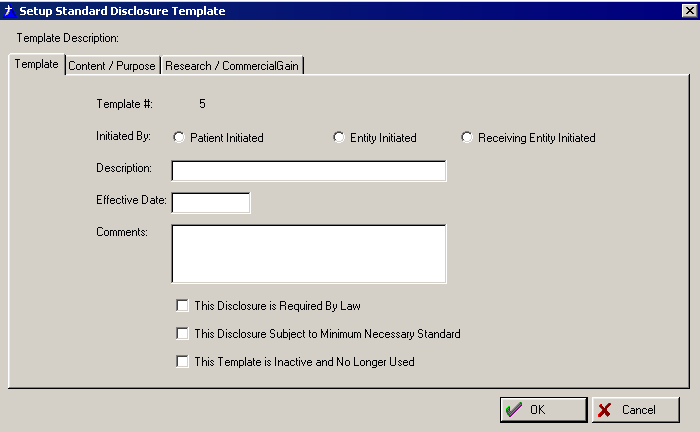
-
Click the radio button to identify the party that typically initiates the disclosure.
-
Enter the name of the disclosure template in the Description field.
-
Enter the effective date of the template (HIPAA Guard will enter today's date as the default).
-
Enter any comments into the field. (The comments might explain why you are setting up this template, for example, in case it is not used in the future and you are researching its purpose.)
-
Check the appropriate boxes to indicate whether the disclosure is required by law and/or is subject to the Minimum Necessary Standard. (If you check the first or second box, HIPAA Guard will check these boxes on the actual disclosure itself, in an effort both to remind users and to document that you reminded users. This function is unnecessary, but useful to demonstrate your compliance efforts).
-
Click the CONTENT / PURPOSE tab and complete the fields.
-
Click the radio button to indicate the type of content in this disclosure: (Disclosure of Complete Medical Record, Selected Information, Psychotherapy Notes).
-
If you want to populate the Content field with items from the Quick Palette, click the palette and check the items to add them to the field, then click OK.
-
Enter any other [standard] content to the Content box.
-
Click the down arrow to the right of the Purpose Code field and select the purpose for this type of disclosure. If you select Other Purpose, click the palette icon and check one or more purposes from the list.
-
Enter any other [standard] text to the Purpose Code box.
-
-
Click the RESEARCH / COMMERCIAL GAIN tab and complete the fields.
-
If this template will be used to authorize disclosures for Research Purposes, check the related box in the RESEARCH section of the window.
-
If your organization will receive financial remuneration or other commercial gain for the disclosed information, check the appropriate box, then enter a description of the commercial gain in the bottom box.
-
-
Review your work, check your spelling, and click OK to return to the [Select Standard Disclosure Template] window.
-
Click OK to return to the Home Launch pad.
