Internal Notes and Audit Tabs
Throughout HIPAA Guard , you will see two tabs on many data entry windows. The INTERNAL NOTES tab is a large text window into which you may enter any type of note that you wish, related to the particular item you are documenting. These notes do not print anywhere, nor are they displayed anywhere other than the window in which they are entered. You will most likely rarely need them.
The AUDIT tab is displayed below:
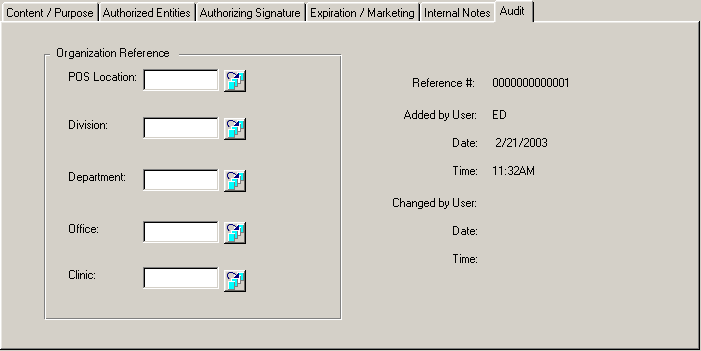
The items on the left side of the tab, the Organization Reference, are filled from the defaults that are associated with the logged in user's Point of Service (POS) Location and Clinic. If your organization has elected to track Division, Department and Office references, these references are linked to the POS Location, and will be filled automatically from the referent POS Location.
If not properly filled, each field may be filled by clicking the table icon to the right of each field, and selecting the appropriate entity from the list displayed.
The reference items on the right side of the window indicate who initiated the record, and who made the latest change. (HIPAA Guard does not track who made every change.)
