How to Find A Patient
Several ways to find a patient exist in HIPAA GUARD. Depending on the System Options set up by your organization, the following screen will appear at the start of most procedures, unless your organization has elected to bypass it:
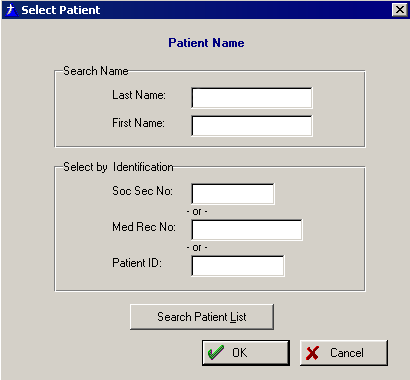
-
Enter the Last Name and, if desired, the First Name of the person you are searching for, then click the Search Patient List button. Skip to Step 3. OR
-
Enter one of the ID numbers required by the system: SSN, Medical Record Number and/or Patient ID. (Note that the ID your organization uses is established in the System Options) and click OK. If the patient is in the database, you will access the screen for the function you are completing. If the patient is not in the database, you will access the screen below. The cursor will be at the next closest name to the one you entered:
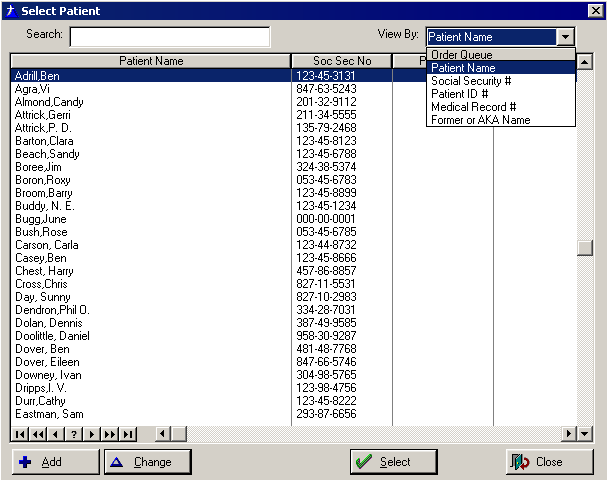
3. If the patient you are seeking does not seem to be in the database, you should try searching for him or her by another variable. Click the down arrow to the right of the View Byfield, and select another variable from the list. The entire Patient list will be re-sorted by that variable. Then, enter that Patient's identifier (such as their medical record number if you have it) in theSearchfield, and press the TAB key on your keyboard.
4. If you are certain the patient is not in the database, click the Add button to add the patient to the database manually.
