Fax / Email Additional Results Report
There are several reports which sometimes need to be faxed to employers after a visit has been completed. These include Hearing Results, Pulmonary Function Test Results, Fit Testing Results, and a Post Offer Physical Summary (a prefill interactive form that is saved with the visit).
When printing the Vision, Audiometry and Spirometry result reports, the Fax, Email and PDF buttons will become available in the top right corner of the selection window. Selections of any one of the buttons will turn on that functionality as can be done with other reports.
To preview this feature, you need to try to print a special report, for example, an audiogram report.
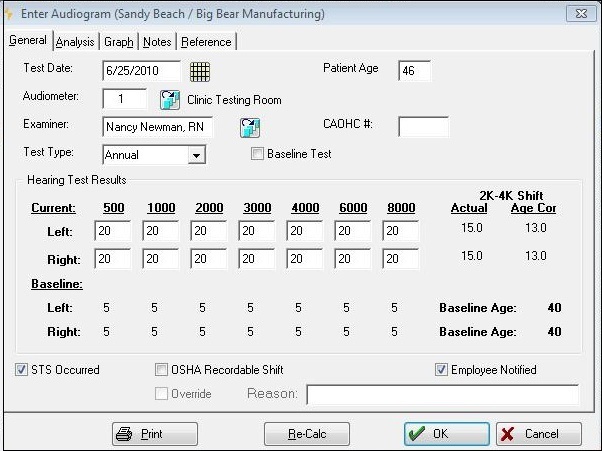
Enter_Audiogram
After clicking the Print button, the top right of the software window will display new options to Fax, Email, or create a PDF.
Select Email as an example. The system automatically fills in the Patient's Email address or you may click the selection table icon for more choices. When you are satisfied the information is correct, click OK.
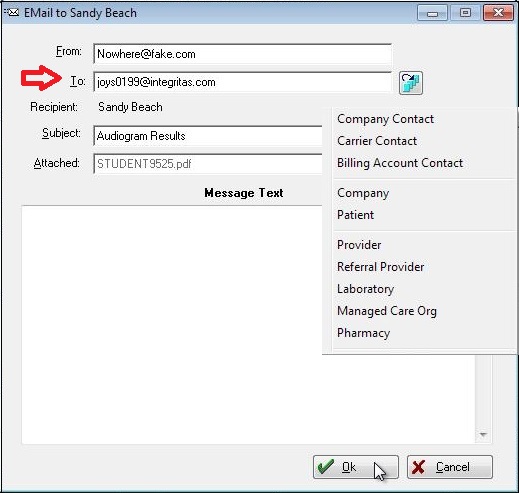
The [Print Audiometry Reports] window displays and the Print button is replaced with an EMail button. Sign the report and click the EMail button.
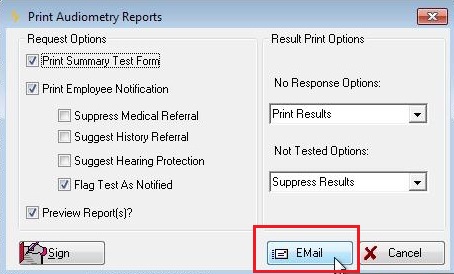
Print_Audiometry_Reports
The report preview will display. Click the Print button to send the Email.
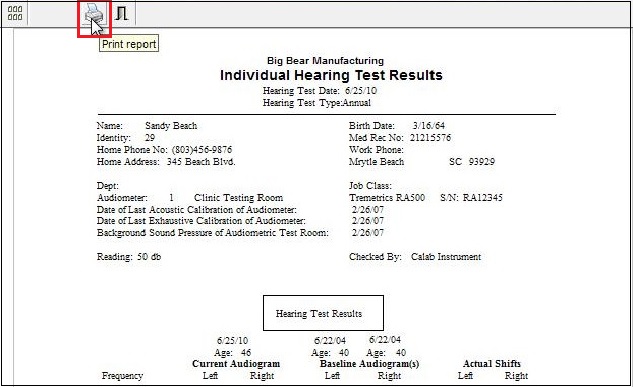
NOTE: The same basic process occurs for the faxing or creating a PDF.