EMR Charting
Net Health Employee Health and Occupational Medicine EMR Charting ICD-10
Summary
Net Health Employee Health and Occupational Medicine EMR Charting has been modified to allow users to enter ICD-9, ICD-10, or ICD-9 and ICD-10 diagnosis codes. The system will not generate the list of ICD codes and descriptions selected in the Charting Note; instead, the information generated in the Charting Note comes from the Assessment information entered. The following changes have been made to accommodate this enhancement:
Net Health Employee Health and Occupational Medicine will specify to the user which ICD version is expected by the payer. The possibilities are ICD-9, ICD-10 or ICD-9 and ICD-10. Users may not edit the diagnosis description of an ICD-10 code and obsolete ICD-10 codes may be entered or selected.
When in EMR Charting, on the Assessment tab, the system will not generate in the Charting Note the list of ICD codes and descriptions selected. The information generated on the note comes from the Assessment information entered. Net Health Employee Health and Occupational Medicine has the capability to enter ICD-9 and/or ICD-10 codes on the visit.
The ICD-10 code can be set to an Inactive Status when codes are retired by CMS. ICD-10 descriptions cannot be modified due to a licensing agreement with CMS that allows for free access to the ICD-10 content.
The Assessment tab
The Assessment tab has two sub-tabs labeled ICD-9 and ICD-10.
- Each tab has a scrollable list box that will list the ICD codes. There are three columns in the list box. The first column displays the Rank, the second column is the ICD code, and the third column is the ICD Description. Net Health Employee Health and Occupational Medicine will list only the ICD codes in each list box for the ICD version selected by way of the tabs (ICD-9 or ICD-10 and they will be listed in the rank order.
- Have 3 buttons to the right of the list box - ADD, CHANGE, DELETE
- The Add button will launch the new ICD Maintenance window (shown below). After the user enters/selects an ICD code, the Assessment window be launched.
- The Change button will only be enabled when a row is selected in the list box and will launch a new window that mimic the components that the user may currently select on the Assessment window and display the information from the selected for in the list box.:
- The Delete button will only be enabled when a row is selected in the list box and delete that selected row.
- Beside the tabs (ICD-9/ICD-10) Net Health Employee Health and Occupational Medicine will display in BOLD and in the color red a message that states what the suggested version of ICD coding should be completed for this visit and associated charges "Suggested Coding Version is x", where x is either ICD-9 or ICD-10.
The logic for determining the suggested coding version is:
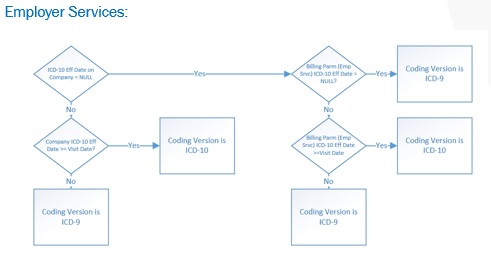
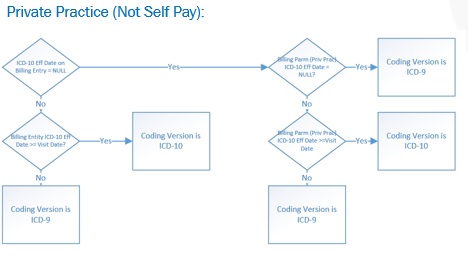
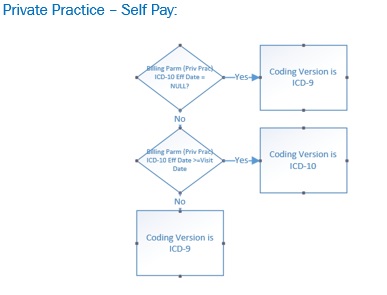
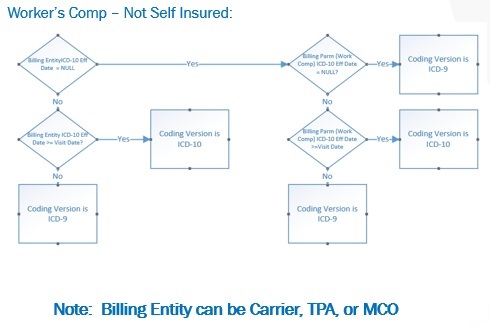
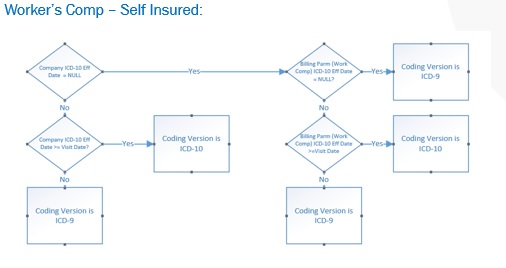
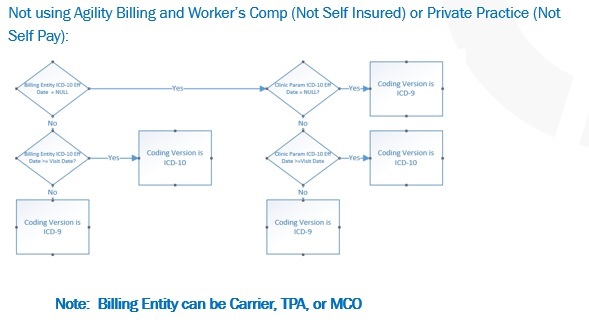
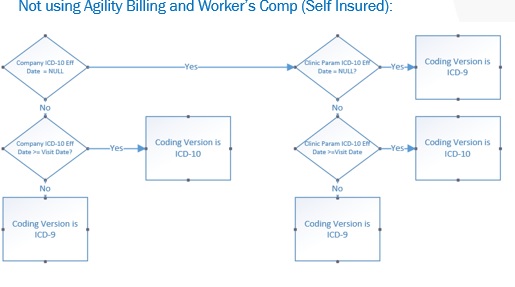
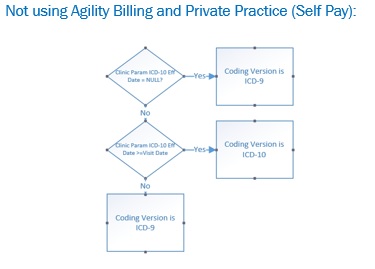
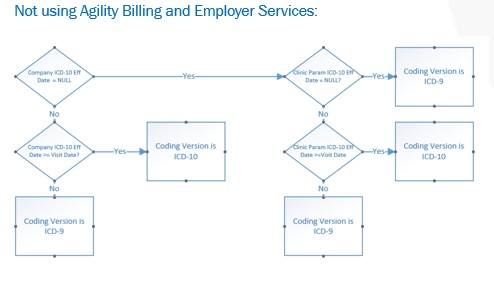
EMR Charting Workspace:
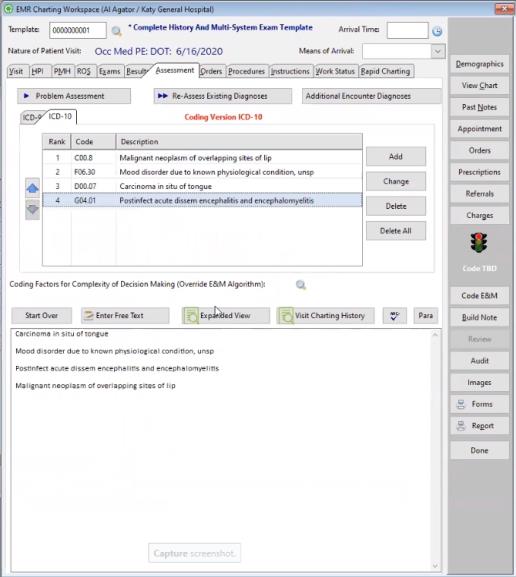
EMR_Charting_Workspace
Re-Assess Existing Diagnosis Button
For the Re-Assess Existing Diagnosis function, if there are no selected codes for the version selected (based on the tab selected), but there are codes entered for the other coding version, users should run through the Assessment window with the Assessment description of the other coding version. So, for example, if there are 4 ICD-9 codes on the Visit, and there are zero ICD-10 codes on the Visit and the user is on the ICD-10 tab and selects the Re-Assess Existing Diagnosis button, Net Health Employee Health and Occupational Medicine will display the Assessment window once for each ICD-9 code, and the only item populated is the Assessment Description from the ICD-9 code.
Problems Assessment Button
The Problems List entry process allows ICD-9 and ICD-10 to be entered on the Incident.
Review Clinical Problems List window, Clinical Problems Lists tab
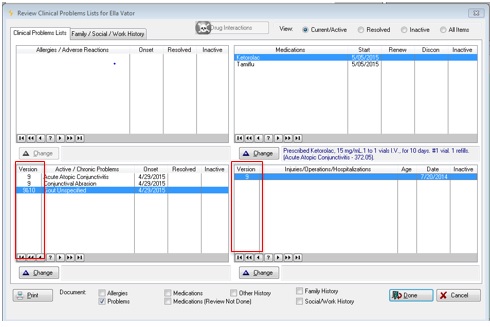
Review_Clinical_Problems_Lists
The Review Clinical Problems List window, the Active/Chronic Problems tab and the Histories/Surgeries list box will display a column titled Version. If the problem being shown has an ICD code, Net Health Employee Health and Occupational Medicine will display the ICD version code. Display "9" for ICD-9 and "10" for ICD-10. If the problem has been coded with both ICD-9's and ICD-10's, Net Health Employee Health and Occupational Medicine will display 9&10. Users may not sort on the Version column.
View Patient Chart window, Problems List tab
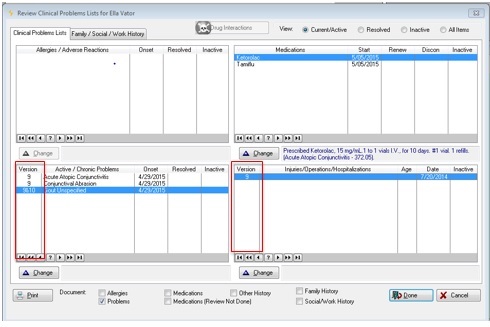
View_Patient_Chart
The View Patient Chart window, the Problems List tab will display a column titled Version. If the problem being shown has an ICD code, Net Health Employee Health and Occupational Medicine will display the ICD version code. Display "9" for ICD-9 and "10" for ICD-10. If the problem has been coded with both ICD-9's and ICD-10's, Net Health Employee Health and Occupational Medicine will display 9&10. Users may not sort on the Version column.
Enter Patient History

Injury_Hospitalization_Surgery_or_other_History
Users may assign an ICD-9 code and/or one or more ICD-10 codes within the Enter Patient History window.
The Assign Diagnosis Codes button will display the Assign Diagnosis window and allow the user to search for either ICD-9/ICD-10 codes by selecting the appropriate tab. While on that window, only one ICD-9 may be selected, and only 4 ICD-10 codes may be selected. When the user closes out of the Assign Diagnosis window, control will be passed back to the Enter Patient History window and the selected ICD-9 and ICD-10 codes will be displayed on this window. The Enter Patient History window will display the Diagnosis Description if a diagnosis code is entered on the Problem Record.
Enter Patient Illness

Problem_or_Illness
Users may assign an ICD-9 code and/or one or more ICD-10 codes within the Enter Patient Illness window.
The Assign Diagnosis Codes button will display the Assign Diagnosis window and allow the user to search for either ICD-9/ICD-10 codes by selecting the appropriate tab. While on that window, only one ICD-9 may be selected, and only 4 ICD-10 codes may be selected. When the user closes out of the Assign Diagnosis window, control will be passed back to the Enter Patient History window and the selected ICD-9 and ICD-10 codes will be displayed on this window. The Enter Patient Illness window will display the Diagnosis Description if a diagnosis code is entered on the Problem Record.
Enter Family History

Enter_Family_History
Users may assign an ICD-9 code and/or one or more ICD-10 codes within the Enter Family History window.
The Assign Diagnosis Codes button will display the Assign Diagnosis window and allow the user to search for either ICD-9/ICD-10 codes by selecting the appropriate tab. While on that window, only one ICD-9 may be selected, and only 4 ICD-10 codes may be selected. When the user closes out of the Assign Diagnosis window, control will be passed back to the Enter Patient History window and the selected ICD-9 and ICD-10 codes will be displayed on this window. The Enter Family History window will display the Diagnosis Description if a diagnosis code is entered on the Problem Record.
Enter Patient Medication

Current_or_Past_Medication
Users may assign an ICD-9 code and/or one or more ICD-10 codes within the Enter Patient Medication window.
The Assign Diagnosis Codes button will display the Assign Diagnosis window and allow the user to search for either ICD-9/ICD-10 codes by selecting the appropriate tab. While on that window, only one ICD-9 may be selected, and only 4 ICD-10 codes may be selected. When the user closes out of the Assign Diagnosis window, control will be passed back to the Enter Patient History window and the selected ICD-9 and ICD-10 codes will be displayed on this window. The Enter Patient Medication window will display the Diagnosis Description if a diagnosis code is entered on the Problem Record.
Charting Wizard History Window
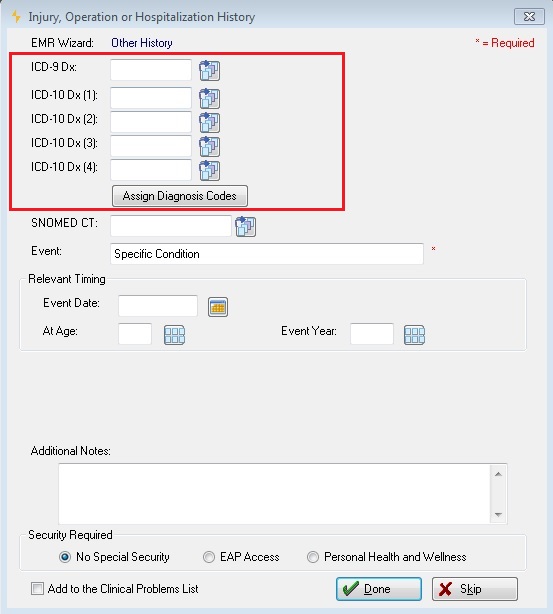
Injury/Operation/Hospitalization
Users may assign an ICD-9 code and/or one or more ICD-10 codes within the Charting Wizard History window.
The Assign Diagnosis Codes button will display the Assign Diagnosis window and allow the user to search for either ICD-9/ICD-10 codes by selecting the appropriate tab. While on that window, only one ICD-9 may be selected, and only 4 ICD-10 codes may be selected. When the user closes out of the Assign Diagnosis window, control will be passed back to the Enter Patient History window and the selected ICD-9 and ICD-10 codes will be displayed on this window. The Charting Wizard History window will display the Diagnosis Description if a diagnosis code is entered on the Problem Record.
Select Associated Problem window
On Medication, Lab/Rad Orders, Consult/Referral Orders, Patient Local Measures, Work Restrictions, DME, other Ordered Diagnostic Tests, Other Data sources, Medical Procedures, Instructions and Therapy Orders Net Health Employee Health and Occupational Medicine has the ability to associate the Medication/Order/etc to a Diagnosis/Problem. The column to display the diagnosis allows the user to view the ICD-9 codes and the ICD-10 codes that are associated with that problem.
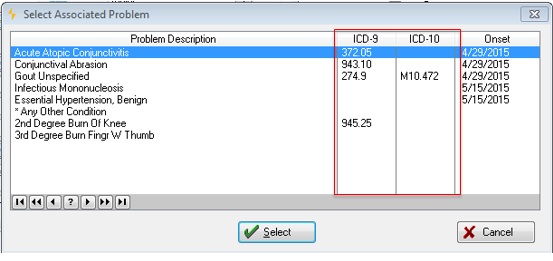
Selected_Associated_Problem
For those problems that are ICD coded, Net Health Employee Health and Occupational Medicine will display the code in the appropriate column based on the version listed on the problem. In the ICD-10 column, Net Health Employee Health and Occupational Medicine will display the primary ICD-10 code (if one exists). Users may sort on these two columns and all Active Problems (from the Problems List) will display on this window.
View Note
The system will update the Problems List with both ICD-9's and ICD-10's that are entered on the Incident and/or Visit so that the Problems List is a complete list.
The Clinician/Provider will be able to view all ICD-9's or ICD-10's on the View Note In Progress window so that the staff may quickly see all coded diagnoses. This is found in EMR Charting, Assessment tab, View button.
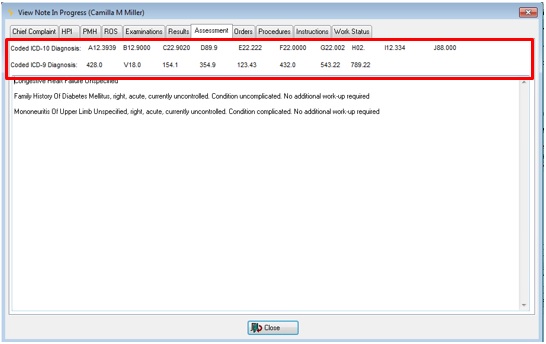
View_Note_In-Progress
Net Health Employee Health and Occupational Medicine will separate out the Coded ICD-10 Diagnosis from the ICD-9 at the top of the window. If dual-coded (ICD-9's and ICD-10's) both will display.
Assessment and Diagnosis
Users may code both the ICD-9 and the ICD-10 on the same Assessment. If ICD-9 and ICD-10's are coded, then an entry will be added to the ICD-9 and the ICD-10 list for the visit.
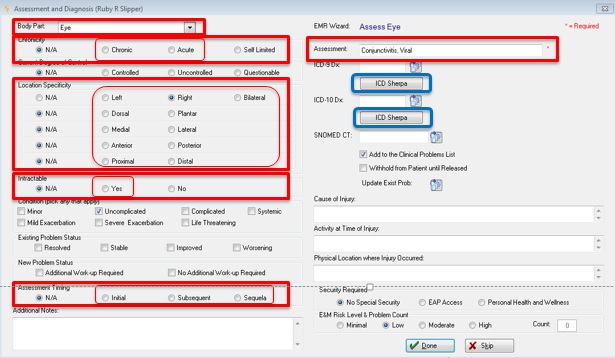
Assessment_and_Diagnosis
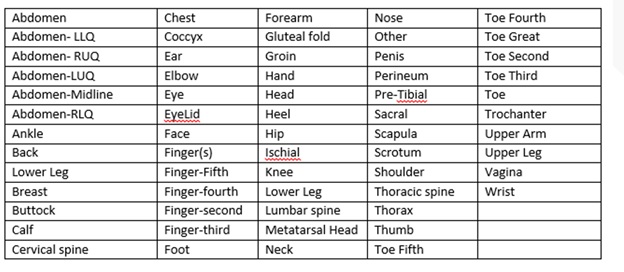
- Location Specificity:
o Within that panel, there is a panel to encapsulate the items already there.
o A second panel contains 3 choices: N/A, Dorsal, and Plantar, with N/A being the default.
o A third panel that contains 3 choices: N/A, Medial, and Lateral, with N/A being the default.
o A fourth panel that contains 3 choices: N/A, Anterior, Posterior, with N/A being the default.
o A fifth panel that contains 3 choices: N/A, Proximal, Distal, with N/A being the default
- Intractable: The choices being "N/A" will show nothing in the Charting note; "Yes" will display Intractable Pain - Present in the Charting note; "No" will display Intractable Pain - Absent in the Charting note. N/A is the default.
- Assessment Timing. There are four radio buttons in that panel: N/A; Initial; Subsequent; Sequela, with N/A being the default.
- Cause of Injury (not required)
- Activity at Time of Injury (not required)
- Physical Location where Injury Occurred (not required)
Select Condition
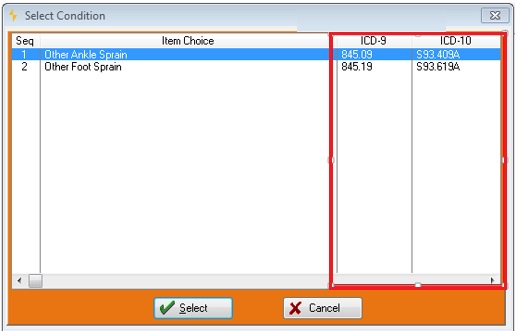
Select_Condition
The Select Wizard Choice window (which is called from the Problem Assessment button, after selecting a wizard) contains columns for ICD-9 and ICD-10.
Enter Visit Diagnosis window (from EMR ->Assessment tab -> Add'l Encounter Diag button.
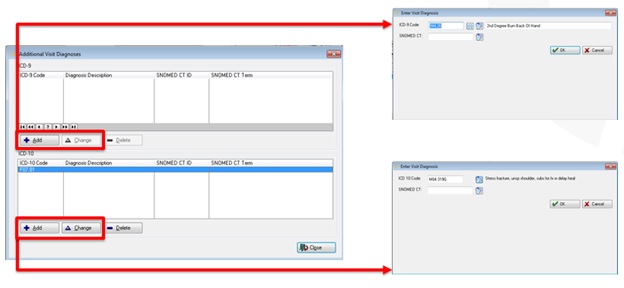
Additional_Visit_Diagnosis
The Additional Visit Diagnosis window found within the EMR, Assessment tab, Add'l Encounter Diag button, will display all diagnosis codes, regardless of version.
The window has two panels. One for the ICD-9 codes and one for the ICD-10 codes. Users may Add/Change/Delete codes from each list box. The system displays only ICD-9 codes in the ICD-9 panel and list box and only ICD-10 codes in the ICD-10 list box.
Charting Note text
When generating the Charting Note text, if charting an item that had a selected associated problem, the system will include any ICD-10 codes in the text (if present), along with the ICD-9 code that is already there (if present). This will occur for all the types of Charting Wizard windows including the Charting Wizard Free Text window
Charting Wizard Smart Form
When a wizard has an Entry Type of Standard Multi-Step Wizard and the Fill in Data Type that is one of the following: Multiple Choice-Pick One, Pick All that Apply, or Visit Diagnosis, then ICD-9 and ICD-10 codes on the Diagnosis must be included in the Charting Note. In addition, if the wizard is defined for the Assessment, the system will add the ICD-9 and ICD-10 codes to the visits. Two windows follow this logic, the Charting Wizard Smart Form window and the Charting Wizard Standard window (when the wizard defined is too large to fit into the Charting Wizard Smart Form window).
ICD-10 Effective Date
When a wizard has an Entry Type of Standard Multi-Step Wizard and the Fill in Data Type is Visit Diagnosis:
- If the Visit contains only ICD-9's, Net Health Employee Health and Occupational Medicine will display all defined ICD-9's;
- If the Visit contains only ICD-10's, Net Health Employee Health and Occupational Medicine will display all defined ICD-10's;
- If the Visit contains both ICD-9's and ICD-10's, compare the ICD-10 Effective Date on the Clinic Parameter to the Visit Date. If the Visit Date greater than or equal to the ICD-10 Effective Date, then Net Health Employee Health and Occupational Medicine will display the ICD-10's on the wizard, otherwise the system will display the ICD-9's on the wizard.
Family Member Health History

Enter_Family_History
Users may assign an ICD-9 code and/or one or more ICD-10 codes within the Family Member Health History window.
The Assign Diagnosis Codes button will display the Assign Diagnosis window and allow the user to search for either ICD-9/ICD-10 codes by selecting the appropriate tab. While on that window, only one ICD-9 may be selected, and only 4 ICD-10 codes may be selected. When the user closes out of the Assign Diagnosis window, control will be passed back to the Family Member Health History window and the selected ICD-9 and ICD-10 codes will be displayed on this window. The window will display the diagnosis description if a diagnosis code is entered.
View Patient Charting History Element
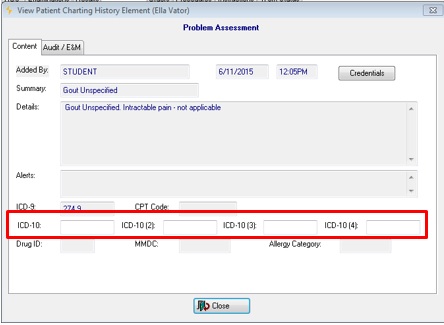
View_Patient_Charting_History_Element
The View Patient Charting History Element which is called from Charting, Assessment tab, All Patient History will include four ICD-10 data elements. For the item being displayed (Problem, Assessment, etc.), if it contains ICD-10 codes, Net Health Employee Health and Occupational Medicine will show them.