Diagnosis Pointers
Diagnosis Pointers
Net Health Employee Health and Occupational Medicine has the capability to have 12 diagnosis pointers on a Medical Activity for ICD9 codes and another 12 diagnosis pointers on a Medical Activity for ICD-10 codes.
The system removes all of the diagnosis pointers for ICD-9 and ICD-10 associated to a Medical Activity on a visit if that Medical Activity is deleted from the visit.
Quick Pick Visit Changes and Results
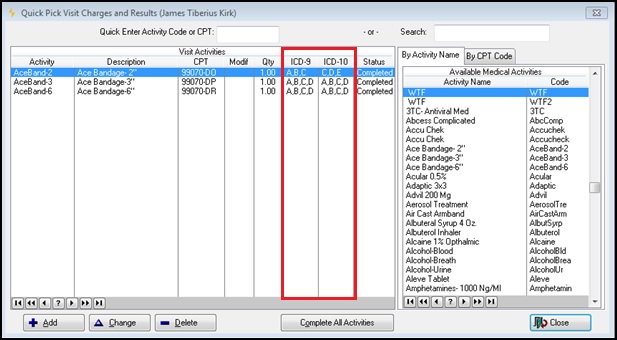
Quick_Pick_Visit_Charges_and_Results
The window, Quick Pick Activities displays the diagnosis pointers for ICD-9 and ICD-10 with separate columns. When displaying the diagnosis pointers, if there are no ICD codes of a particular version, the system will not display any pointers in the column. If there are ICD codes of a particular version and the user did not specifically select the diagnosis pointers, the system will display pointers for up to 4 diagnosis, but only if there is a code for that corresponding pointer. For example, if there are 3 ICD-9 codes entered and no diagnosis pointers selected - the ICD-9 column would show pointers of A,B,C - not D since there was not a fourth code entered.
Medical Activity Diagnosis Pointers
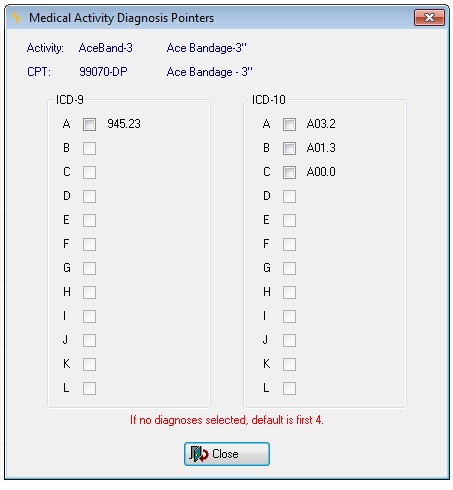
Medical_Activity_Diagnosis_Pointers
Net Health Employee Health and Occupational Medicine has one standard window for selecting the diagnosis pointers and it is called by all functions that can set the diagnosis pointers. This window has the ability to select the pointers for ICD-9 and ICD-10. Users may only select the diagnosis pointers for the ICD version(s) that are on the visit, and may only select the diagnosis codes that have been entered. The window shows the diagnosis pointers for ICD-9 and ICD-10, as well as the ICD-9/10 codes that are entered on the visit for the row that is selected in the list box on the left.
If there is an ICD code shown, the check box associated with that code will be enabled. If there isn't an ICD code shown, the associated check box will be disabled.
Assign Diagnosis Pointer Button
To assign the diagnosis pointers on maintenance windows for the Medical Activity charges, select the Assign Diagnosis Pointers button.
Enter Medical Activity Charge

Enter_Medical_Activity_Charge
Selecting the new button Assign Diagnosis Pointers displays the window, Medical Activity Diagnosis Pointers. When the Medical Activity Assign Diagnosis Pointers window is displayed, only the Medical Activity that was being maintained will be displayed and editable.
Enter Medical Activity
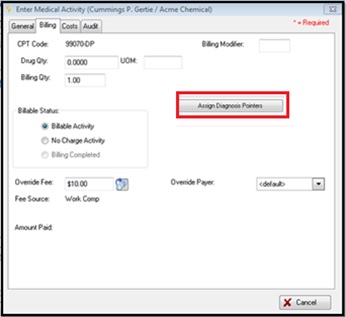
Enter_Medical_Activity
Enter Billing Charge
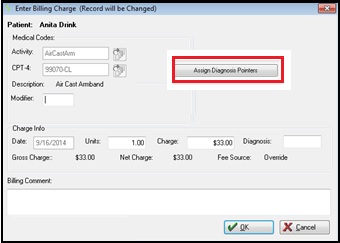
Enter_Billing_Charge
Correct a Charge Item
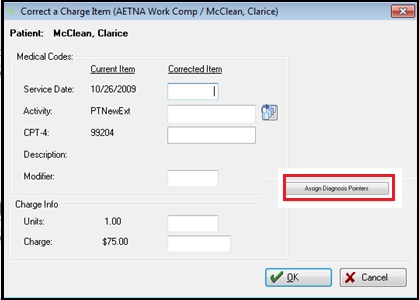
Correct_a_Charge_Item
Enter a Medical Activity Charge

Enter_a_Medical_Activity_Charge
The Assign Diagnosis Pointers button is not available on the Enter Medical Activity Quickload, Billing tab.