Ask On Order Entry
Net Health Employee Health and Occupational Medicine has the capability to provide "Ask On Order Entry" (AOE) questions for Lab Orders and for Radiology Orders. From a user perspective there are three parts to implementing this new feature:
1. Interface setup (Additional AOE Interface setup instructions are contained within this document at Capture/Send AOE Questions HL7 Orders.
2. Net Health Employee Health and Occupational Medicine setup
3. Creating and Submitting orders
Interface Setup:
Part of the setup for AOE requires parameter settings for the Interface program which are done within Net Health Employee Health and Occupational Medicine's Hospital Interface Program (HIP). A single medical activity may be linked to an AOE that contains multiple questions. The questions may or may not have codified (standard) responses
The first step is to define an Interface Profile for both the Lab Orders and the Radiology Orders. For brevity sake, this document will show the steps for the Lab Orders with the understanding that the Radiology Order Interface Profile is done the same way.
Within the HIP module, navigate to the [Interface Profile] window. There are several requirements:
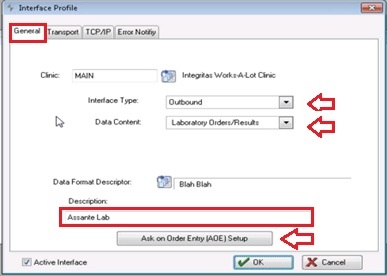
Interface_Profile
Under the GENERAL tab, the interface Type must be Outbound and the Data Content must be (for Lab Orders) Laboratory Orders/Results. The content field would be different for the Radiology Orders. Description field should contain a specific ID that defines the receiving location.
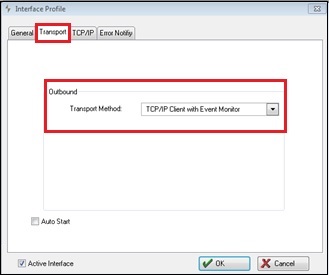
Interface_Profile
Under the TRANSPORT tab users must select the Transport Method of TCP/IP Client with Event Monitor.
Additionally, a Data Format needs to be setup with the only requirement being that it is defined as HL7. The format then needs to be connected to the corresponding Interface Profile, as is the case with all interface definitions.
Selecting the Ask on Order Entry (AOE) Setup button will launch the following window:
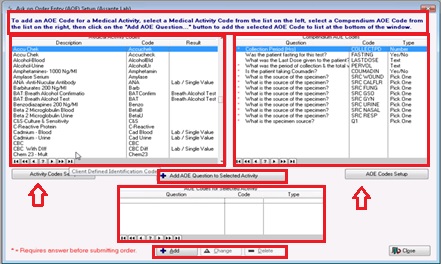
Ask_On_Order_Entry
This window will:
4. Define the AOE questions
5. Associate the AOE questions to a Medical Activity
Defining the AOE questions:
Brief instructions are listed at the top of the window.
The left panel is a list of relevant Medical Activities that may be selected as a trigger for the corresponding AOE list of questions. With the proper security, users may edit that list by selecting the Activity Codes Setup button below the left panel.
The right panel is a list of AOE questions that users may define as associated with a particular Medical Activity (listed on the left). It contains all of the defined Compendium AOE questions/codes for this Interface Profile. The questions as well as the possible answers may be created or edited by selecting the AOE Codes Setup button below the right panel. That button will display the following window:
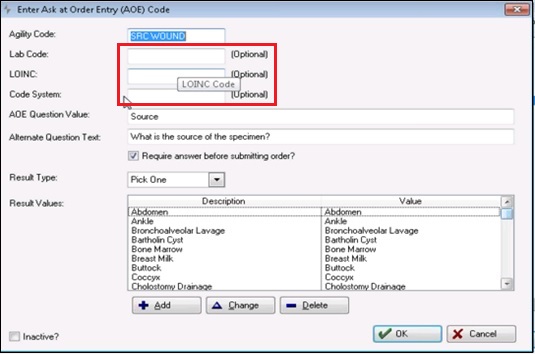
Enter_Ask_at_Order_Entry
This is where the specific AOE questions are created or edited.
Net Health Employee Health and Occupational Medicine Code: This is an internal code that identifies the AOE question to the Net Health Employee Health and Occupational Medicine software. It is automatically generated, but can be changed by the user.
Lab Code, LOINC, Code System are three optional fields that may be provided by the receiving lab. If provided, they will be included in the HL7 message.
AOE Question Value is required and is a value that the lab system needs and is expecting in the HL7 interface to identify the question.
Alternate Question Text is the text that the Lab Tech will be presented with to answer. This will be more informative to the user than the AOE Question Value.
Require Answer before submitting order? is a checkbox which makes the response to this question mandatory before any orders are submitted. An error message will appear to alert the user. This can be overridden when adding the question to the Medical Activity.
Result Type defines how the question is answered; it describes the format of the answer. The choices are:
Text
Number
Date
Time
True/False
Yes/No
Pick One (menu of possible responses)
In each case, the software will provide an accommodation to help make the selection easier in a "point and click" fashion. For example the Date choice provides a lookup calendar.
Results Value is active if the Result Type is "Pick One". It is a list provided by the receiving lab that defines what the possible responses (values) are for this particular AOE question. This list can be edited with the three buttons below the panel. The value is what will be in the interface file and will be defined based on the requirements of the receiving lab system.
The list box at the bottom contains the AOE questions/codes selected for the desired Medical Activity.
Associate the AOE Questions to a Medical Activity.
Within Net Health Employee Health and Occupational Medicine, the AOE questions need to be associated with a specific relevant Medical Activity.
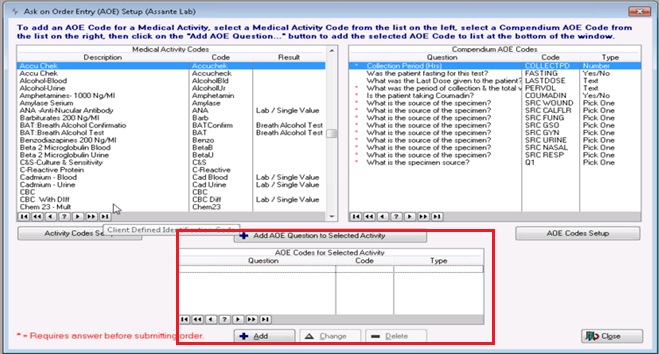
Ask_On_Order_Entry
Once the client has built the labs compendium of questions, the client can attach the questions to the specific medical activities. This is done from the [Ask On Order Entry (AOE)] setup window.
1. Select the Medical Activity from the left list box.
2. Either double-click the question in the right list box, (which will cause it to now be listed in the list box at the bottom) or highlight the question in the list box on right and select the Add AOE Question to Selected Activity button, which will also cause the question to be listed in the list box at the bottom.
If there are any changes required for this AOE Question that are specific to this Medical Activity, then select the question in the bottom list box, select the Change button and make the change. This will not affect the global settings associated with the Compendium of Questions listed in the top right panel of the window.
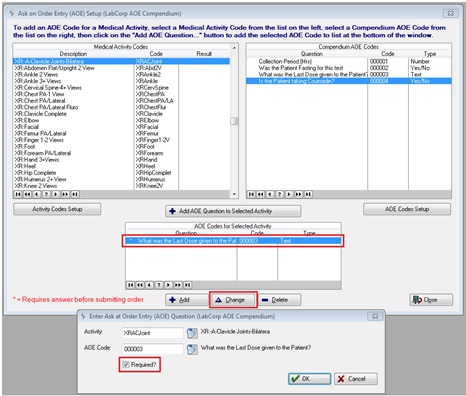
Ask_on_Order_Entry
The user may continue with these steps to add all of the necessary questions to a Medical Activity. Once all the questions are setup for a medical activity, they will then repeat the process for the next medical activity that requires AOE Q&A's.
Net Health Employee Health and Occupational Medicine Setup:
Part of the setup for AOE is included in Net Health Employee Health and Occupational Medicine, specifically within the EMR Charting Wizards, Diagnostic Tests.
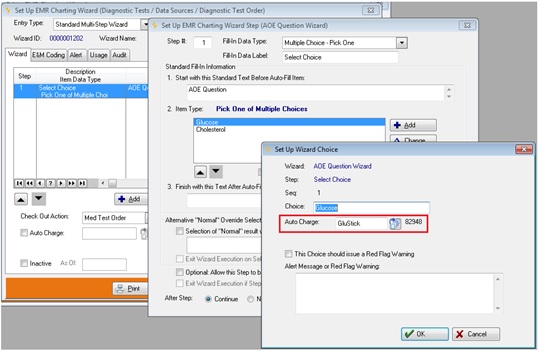
To use the AOE feature for Laboratory or Radiology visit orders, several requirements exist:
-This only works with the SQL version of Net Health Employee Health and Occupational Medicine.
-The client must be licensed for an Outbound Lab Interface in their Control file.
-The medical activity type must be Lab or Rad.
-Within the Diagnostic Test Order Wizard, the choices must be auto-charged.
Creating and Submitting orders:
When viewing a lab order there is a LAB ORDER INFO tab and a LAB ORDER AOE tab.
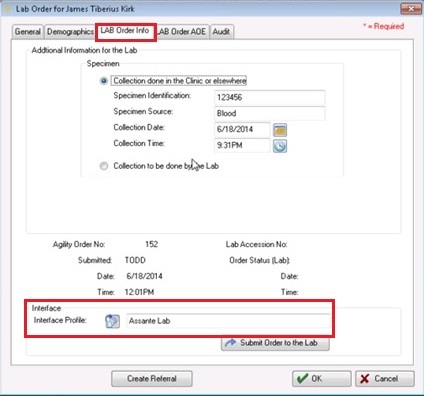
On the LAB ORDER INFO tab, the Interface Profile will default if there is only one Lab Interface Profile setup. If there are multiple Interface Profiles set up the user will have to select the appropriate interface profile.
On the LAB ORDER AOE tab you will see all of the questions for the medical activities that are being auto charged for this lab order.
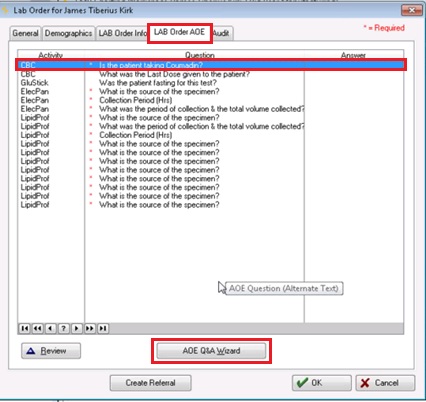
Asterisk indicates the question is required.
Users have two choices to answer the questions.
1. Users may double-click each question and be presented with a window to answer each individually,
2. Users may select the AOE Q&A Wizard button that will launch the [Ask at Order Entry Q&A Wizard] window.
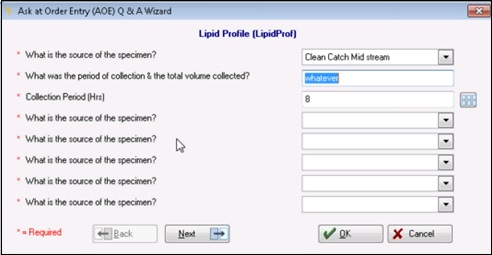
Ask_at_Order_Entry
The wizard will go through each Medical Activity and present up to 8 questions at a time and allow the user to answer the questions. If the number of questions exceeds 8 for this activity, the user may use the BACK and NEXT buttons to navigate through the remainder. The maximum number of questions per medical activity is 80. If the same question is being asked for different activities, the wizard will pre-fill the answer after the user entered the response the first time.
To complete the process, select OK
When using either method of responding, if the question is required, a non-response will prompt an error message and alert the user that the question must be answered to submit the order.
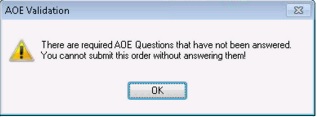
PLEASE NOTE: Net Health Employee Health and Occupational Medicine used to have the ability on the Medical Activity Results/Charges to submit orders to the Labs. That functionality has been removed and it must now be done thru EMR Charting.