The Reminder Letters NOTICE tab
Enter the body of the letter on the NOTICE tab (All Reminders):
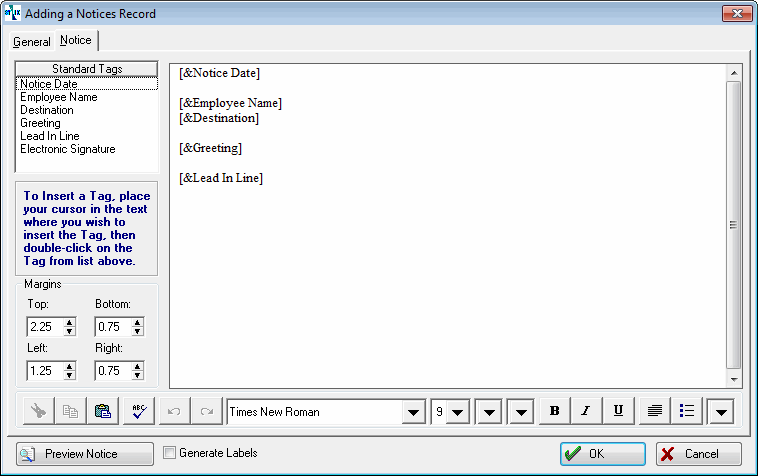
-
Enter the text of the letter into the text box, keeping in mind that your text will print after the first sentence that the program includes, as noted above.
-
You can format the text using rich text formatting controls.
-
The four margins on the page can be set using the controls in the Margins area:
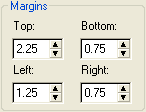
-
You can instruct the software to insert certain key pieces of information, called tags, into the letter.
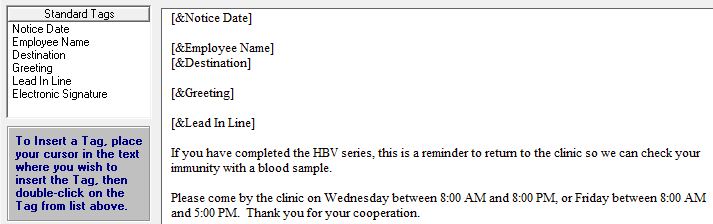
This works like the mail merge function of your work processor. When you insert a tag, the program will insert that piece of information in the indicated location.