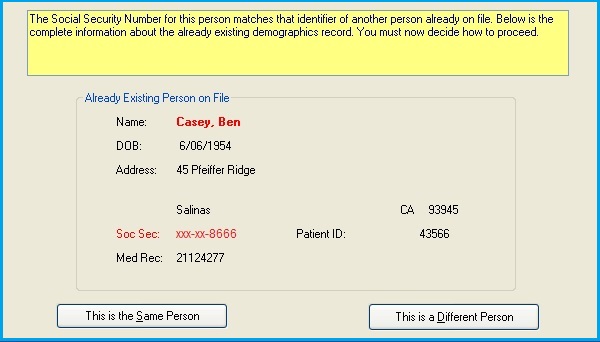How to Merge Patient Records
Summary
Occasionally there are situations in which the same employee or patient gets entered into the database with two demographics records. This can legitimately happen for a number of reasons. The Employee Merge function is located in two locations, on the UTILITIES tab of the Launch Pad and on the Launch Pad of the Net Health Employee Health and Occupational Medicine Admin program. When executed, all of the clinical, billing and other history previously entered for the duplicate employee record will be merged into the correct employee record.
|
|
Once two demographic records have been merged, the process is irreversible. Therefore, this utility is only available to a System Administrator. |
To Merge Employee Records
-
On the Home Nav Bar, click Utilities.
-
Click Merge Patient Data to display the [Merge Patient Records] window.
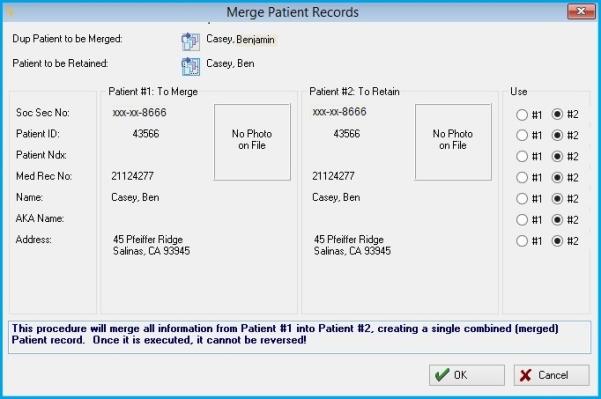
-
Click the table icon
 beside Dup Patient to Be Merged. Then search for and select the correct record. The medical history for this patient will be transferred to the patient record which will be retained, and this patient demographics record will be removed.
beside Dup Patient to Be Merged. Then search for and select the correct record. The medical history for this patient will be transferred to the patient record which will be retained, and this patient demographics record will be removed. -
Click the table icon beside Patient to be Retained. Search for and select the correct patient. When done, the medical history for both patients will be attached to this patient record.
-
If the information has been entered differently on the two records, the software allows you to select which entry to retain for each item. As you select the two patient records, certain demographic information will be displayed below. The Use column contains radio buttons labeled "#1" and "#2" allow you to select which field will be used in the final record. In the screen above, all fields from Patient #2: To Retain will be used except the Soc Sec No. That field will be transferred to the retained record from Patient #1: To Merge.
the program does not allow entry of two patient records with the same social security number. The duplicate record probably was entered only because the SSN was entered incorrectly on the initial record. If an attempt was made to add a new patient using an SSN already in the system, the [Possible Duplicate Patient or Employee] warning would have been displayed.
Clicking This is the Same Person displays the existing record for editing. Clicking This is a Different Person requires you to enter an SSN which is not already in the system.