Patient Discharge Instructions for WC visits
When the correct Clinic Parameters are set for either the WC Visit Status Summary or the Private Visit Encounter Summary, the Discharge Instructions will print after the summary report after the visit is completed and the corresponding Visit Summary report is printed. This instruction sheet will include necessary instructions for the patient after they leave the clinic. This report includes the Treatment date, Visit Reason, Diagnosis, Medications, Work/Activity Restrictions, Aftercare Instructions, and Follow-up appointments.
If either of the visit summary reports are emailed or faxed, the discharge instruction report will print to the printer so it can be given to the patient. The same will occur if either of the visit summary reports have the option selected to "Save the Report to Document Images".
The following is an example of the Discharge Instructions:
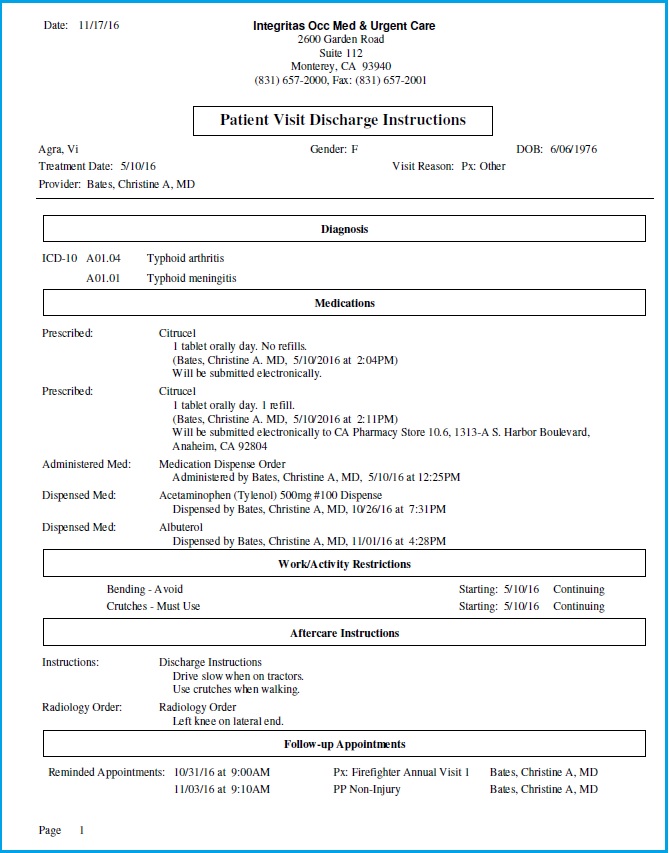
The report is separated into the following sections.
- Treatment Date
- Provider
- Diagnosis
- Medications
- Work/Activity Restrictions
- After care instructions
- Follow-up Appointments