Login
Users may enter their User Name and Password.
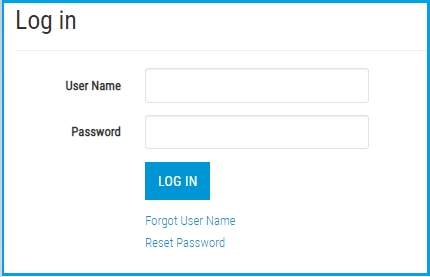
Click the Log in Button to display the Home page.
Forget User Name
If a user forgets his or her User Name, click the Forgot User Name link below the Log In screen. the following window will display:
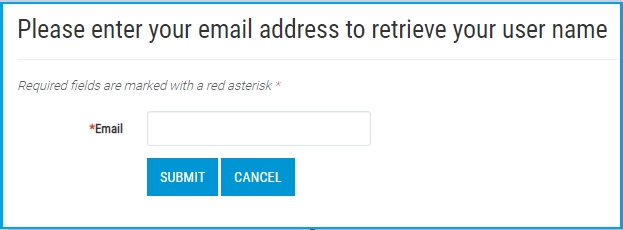
The system will Identify you from your Email address. Click Submit. By providing your address, the system will send you an Email that contains your User Name.
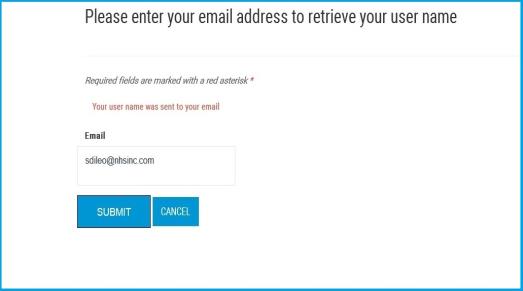
Reset Password
If a user forgets his or her Password, click the Reset Password link below the Log In screen. the following Window will display:
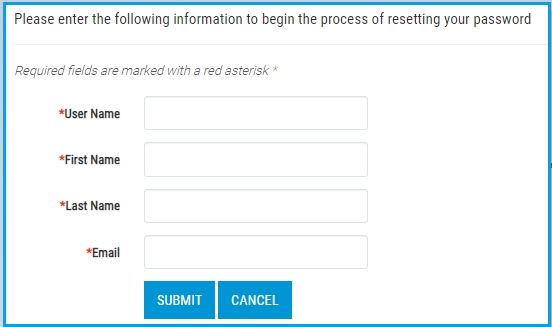
Enter your User Name, First Name, Last Name, and Email address. Click Submit. The system will then attempt to authenticate you by asking you Security Questions.
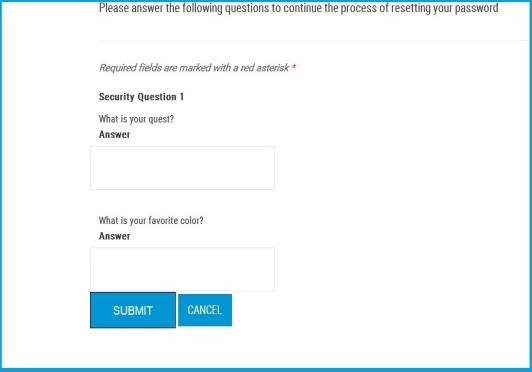
Locked account
If you fail to answer the Security Questions correctly, the system will lock you out and you will be required to call your facility to have the administrator reset your account.
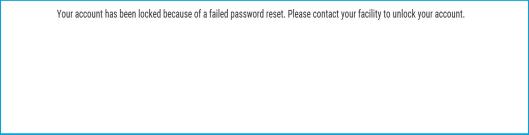
Once the Security Questions are answered correctly, the system will send you an Email with a Security Token and display the following window:
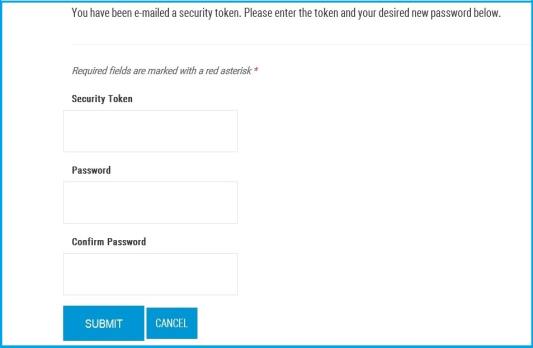
Enter the Security Token and your new Password . The following rules apply to Portal Passwords:
- Min length is 8 characters
- No Maximum length
- Requires Special Character
- Requires number
- Requires upper and lowercase character
- Password Expiration is 90 days
- Password history limit is 3
- Failed attempts before lockout is 3