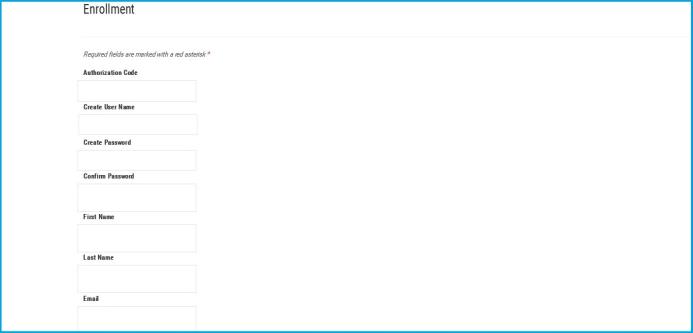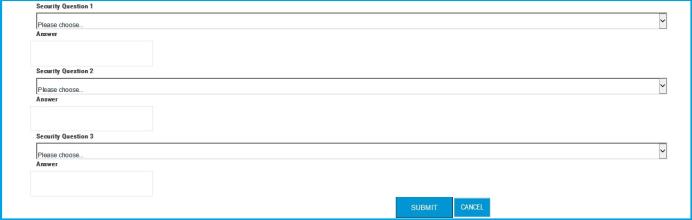Enrollment Process
New users will receive two Emails. The first will contain a link to complete his or her setup. The second will contain an Authorization Code. Click the link in the first Email to display the following page:
Existing Account: Select the "click here" in the "If you have an existing account click here". You will be prompted with the Login window to enter your Username and Password.
Register a new Account: Select the "click here" in the "If you do not have an account click here". The system will display an Enrollment Form.
New Users should enter the Authorization Code they received in the second Email sent by the system. Continue completing the form (Password Rules can be found here).
Select a Security Question and provide your Answers.
Click Submit to activate your account. The system will log you into the portal at the Home page.