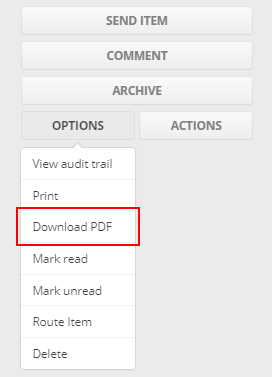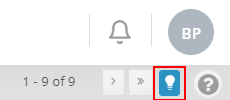Net Health Telehealth Powered By Updox
Telehealth is an easy way to connect with patients at a distance. To help our users see their patients, Net Health has partnered with Updox, a HIPAA compliant telehealth solution. Users can use the Net Health Telehealth powered by Updox application to send SMS text messages, secure text messages, and video chats with their patients.
This information can be used to start using Net Health Telehealth and gives a basic overview of the system. See Additional Resources for more information on locating more specific help in Updox.
Logging into Net Health Telehealth powered by Updox
Your Net Health Telehealth account is separate from your normal Net Health Employee Health and Occupational Medicine account. To log into Net Health Telehealth, navigate to https://nethealthtelehealth.com and enter your username and password into the available fields.
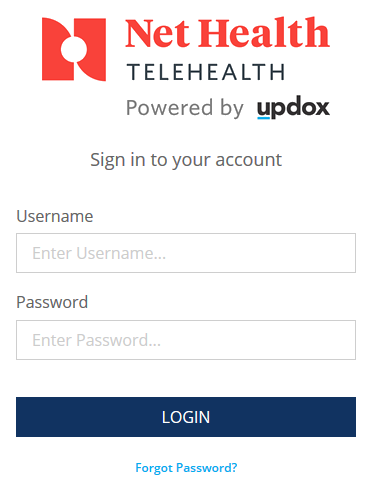
Overview
When you log into Net Health Telehealth, the Inbox will display. This is the centralized location for all of your messaging needs.
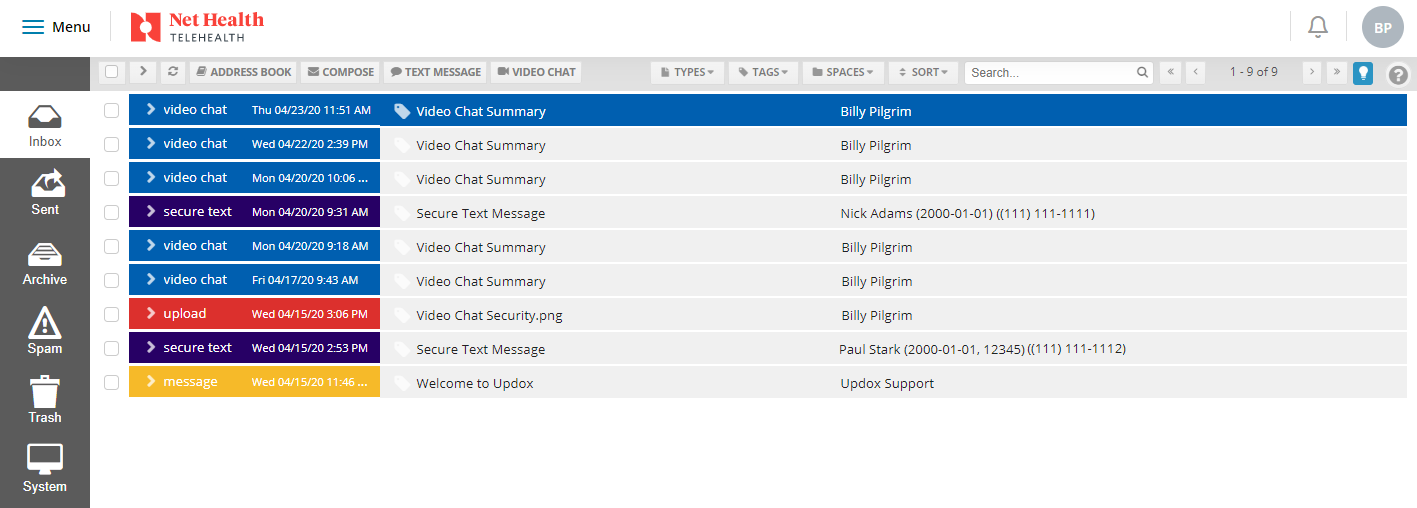
To start a video chat with a patient, select the Video Chat button and follow the prompts on the screen.
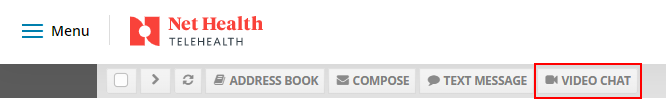
You can also use this toolbar to write, send, and manage your patient communications.
You can select an item in the Inbox to see more detailed information about the patient communication.
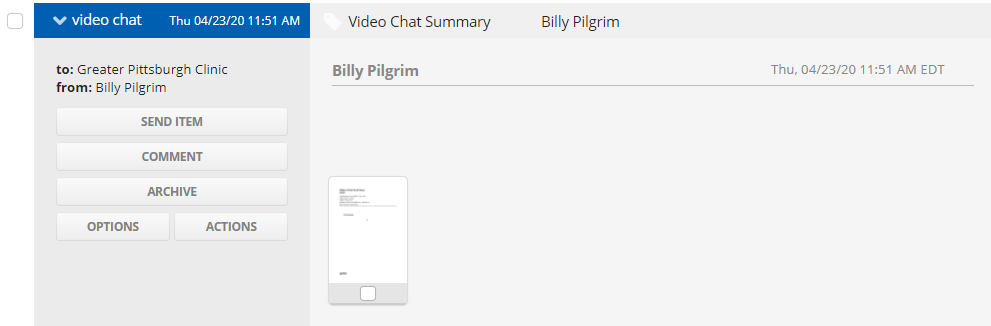
Getting your visit records into Net Health Employee Health and Occupational Medicine
If you conduct a visit inside Updox, and need to upload the resources to Net Health Employee Health and Occupational Medicine, you can download a .pdf of the record by selecting the Options button on the Inbox. Once it is downloaded, the .pdf can be uploaded into Net Health Employee Health and Occupational Medicine for further signatures.