Set Up Quick Pick Palettes
The purpose of the Quick Pick Palettes is to enable the user to select information easily when entering an Authorization or Disclosure into the system. These "palettes" are accessible from the Authorization and Disclosure entry windows, where the user can check the items to be entered into the respective record.
It is anticipated that what your organization enters into the palettes may change over time. This will present no problem, as the palettes may be changed at any time. Any information entered into a record from a palette will remain in the record, even if the palette is changed at a later date.
Standard Content Descriptions are short statements of different types of PHI, and enable the user to easily document the "minimum necessary" information disclosed. Standard Purpose Descriptions are briefly stated reasons for a disclosure.
Set Up Standard Content Description Palette
-
From the Home Nav bar
-
Select HIPAA Guard
-
Select Setup / Admin
-
Select Set Up Quick Pick Palettes
-
The Select Palette for Update window opens
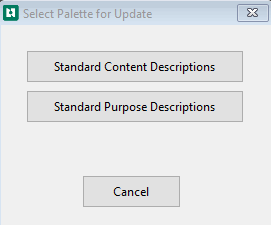
-
Select Standard Content Descriptions to open the Enter Standard HIPAA Guard Quick Pick Palette (Standard Content Palette).
 wdw_511x348.png)
-
Enter the Content labels you want to be able to choose from when creating your notifications.
-
Select Save
Set Up Standard Purpose Description Palette
-
From the Home Nav bar
-
Select HIPAA Guard
-
Select Setup / Admin
-
Select Set Up Quick Pick Palettes
-
The Select Palette for Update window opens
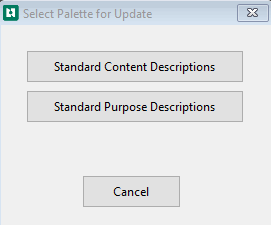
-
Select Standard Purpose Descriptions to open the Enter Standard HIPAA Guard Quick Pick Palette (Standard Purpose Palette).
 wdw_463x315.png)
-
Enter the Purposes you want to be able to choose from when creating your notifications.
-
Select Save
