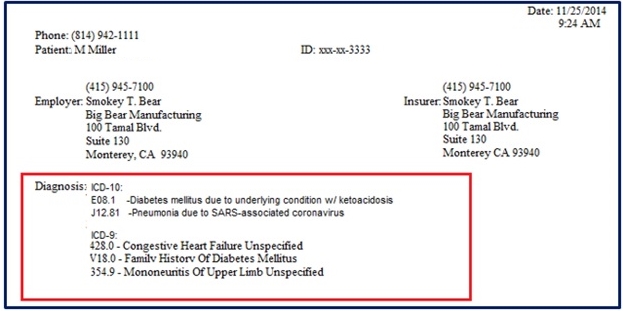Enter Visit (non-EMR)
Net Health Employee Health and Occupational Medicine Visit for ICD-10
Net Health Employee Health and Occupational Medicine will specify to the user which ICD version is expected by the payer. The possibilities are ICD-9, ICD-10 or ICD-9 and ICD-10. Users may not edit the diagnosis description of an ICD-10 code and obsolete ICD-10 codes may be entered or selected.
The Coder/Clinician/Provider will be able to enter an inactivated (deleted) ICD-10 code. If the user enters/selects an ICD-10 code that has been marked inactive, Net Health Employee Health and Occupational Medicine will warn the user that the code is no longer a valid code as of MM/DD/YYYY, where MM/DD/YYYY is the Inactivation Date.
The ICD-10 code can be set to an Inactive Status when codes are retired by CMS. ICD-10 descriptions cannot be modified due to a licensing agreement with CMS that allows for free access to the ICD-10 content.
Provider Enter Visit window
The Coder/Clinician/Provider will be able to enter ICD-9 and ICD-10 codes on the Visits (non EMR) in Net Health Employee Health and Occupational Medicine so as to support the requirements for different pay sources for that Visit require.
The Medical tab has separate panels and data grids for ICD-9 and ICD-10. Net Health Employee Health and Occupational Medicine has a panel and data grid for ICD-9 and a separate one for ICD-10. The data grid within the panels contains two columns: one for the ICD code and the second one for the ICD description.
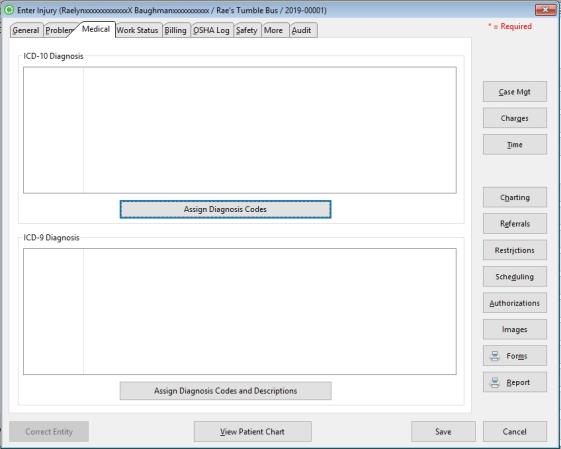
Enter_Visit
At the top of the Medical tab, Net Health Employee Health and Occupational Medicine will display a message (in bold and red) stating which ICD coding version is being suggested "Coding version xxxx", where xxxx is equal to either ICD-9 or ICD-10.
Employee Health Enter Visit window
The coder/clinician/provider must be able to enter ICD-9 and ICD-10 codes on the Employee Health Visits in Net Health Employee Health and Occupational Medicine so as to support the requirements for different pay sources for that visit require.
The Medical tab has separate panels and data grids for ICD-9 and ICD-10. Net Health Employee Health and Occupational Medicine has a panel and data grid for ICD-9 and a separate one for ICD-10. The data grid within the panels contains two columns: one for the ICD code and the second one for the ICD description.
At the top of the Medical tab, Net Health Employee Health and Occupational Medicine will display a message (in bold and red) stating which ICD coding version is being suggested "Coding version xxxx", where xxxx is equal to either ICD-9 or ICD-10.
The following is how to calculate whether to display ICD-9 or ICD-10 :
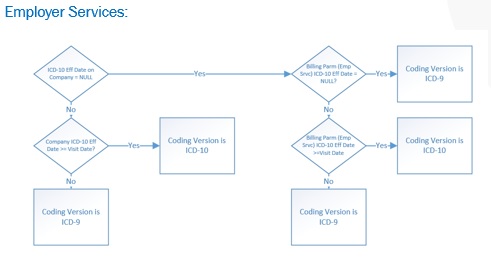
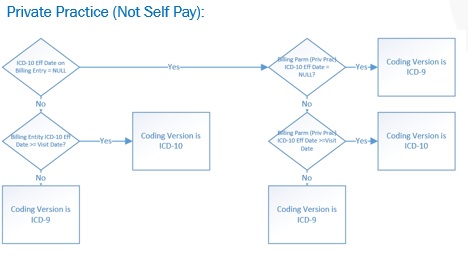
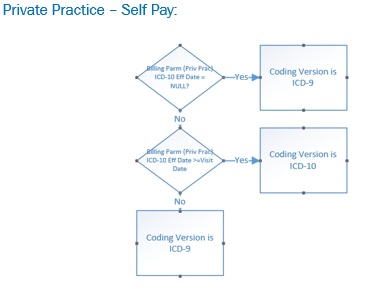
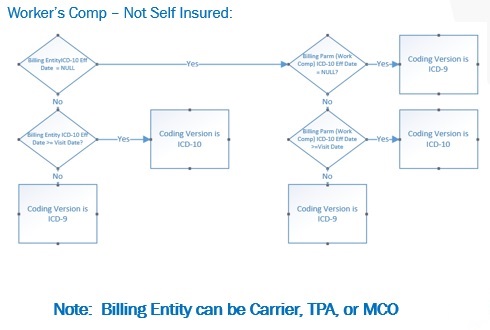
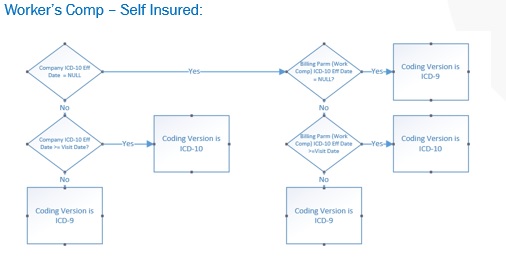
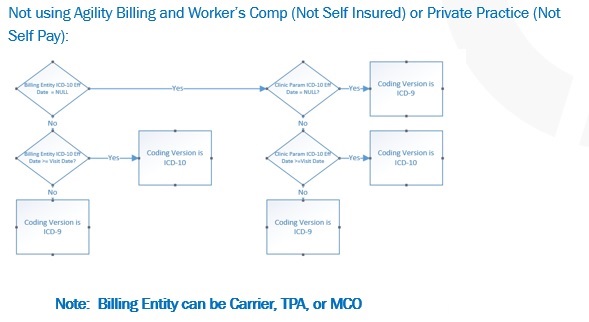
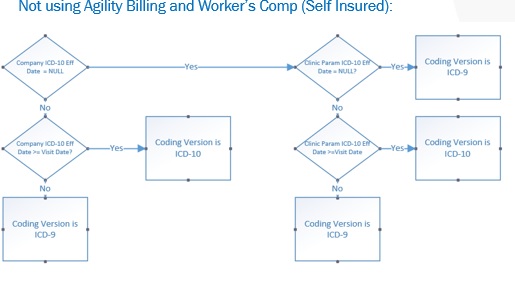
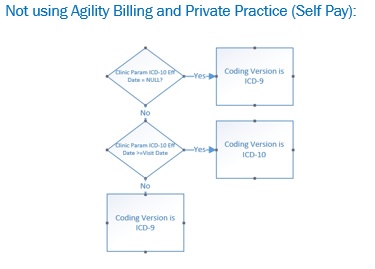
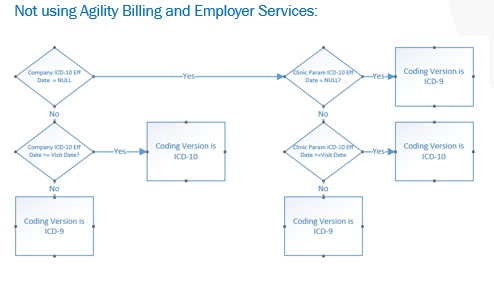
Visit, Incident attached
When a new Visit is created that is attached to an incident, if that incident contains both ICD-9 and ICD-10 codes, Net Health Employee Health and Occupational Medicine will copy both versions of the ICD's to the visit. On the Enter Visit (EMR) window, the user will be able to view the ICD-9 and ICD-10 diagnosis codes entered on the visit.
The Medical tab has separate panels and data grids for ICD-9 and ICD-10. Net Health Employee Health and Occupational Medicine has a panel and data grid for ICD-9 and a separate one for ICD-10. The data grid within the panels contains two columns: one for the ICD code and the second one for the ICD description.
NOTE: When the System Clinic Parameter to disable ICD-9 codes is selected and the and the Visit date is greater than or equal to the disable effective date, disable the buttons in the ICD-9 Diagnosis panel. These buttons are Select Diagnosis from Master Diagnosis Ticket, Assign Diagnosis Codes and Descriptions and No Assigned ICD-9 Codes.
The Reports button on the Enter Visit Window will display a selection window that contains several visit reports.
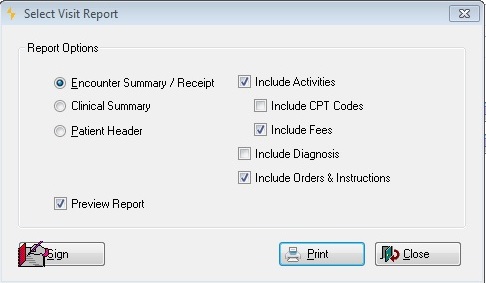
Select_Visit_Report
The Patient Header Report has be modified to support the printing of ICD9 and/or ICD10’s so that the recipient of the report will see all of the ICD codes and their descriptions recorded as part of the charting process. Each code sets will be printed and labeled separately; first, all of the ICD10’s, then all of the ICD9’s. They will be listed as they were documented in the chart. ICD code headings will print only if there was an ICD code recorded for that version as part of the Visit.