Standard Result Codes
Standard codes are codes that the program will always recognize as valid entries. Therefore, you do not have to set them up.
TB skin tests have their own standard codes. Please read about them in TB skin test Result Codes.
These standard codes may be used anywhere in the program but again, their meaning is reserved to the meaning defined in the tables below:
Titer Results or Illness Status Codes
| Code | Description |
|---|---|
| + | The result was positive ( in either a diagnostic test or antibody titer where the user is checking for immunity) |
| _ | The result is negative |
| I |
Permanently immune:
|
| S |
Susceptible lacks resistance to a disease. |
| B |
Booster dose was administered. A booster dose is considered equivalent to a completion. |
MEDICAL ACTIVITY RESULT CODES
| Standard Code | Description |
|---|---|
| Steps or Doses # (1-9) | Designates steps or doses for a medical activity. These are usually associated with Vaccines, Immunizations. An example of how steps and doses are used is Hep B vaccine and COVID 19 vaccines or where some activities require multiple steps like a TB Skin Test. |
| C | The activity was completed by the user. |
| R | The activity was refused by the patient. |
| W | The activity was waived. |
| X | The activity was canceled. Documenting canceled activities with an X, vs. just not having them displayed in the record at all, enables you to know that the activity was indeed canceled, vs. overlooked. |
| ? | Activity requested but not completed. |
| 9 |
Administered Elsewhere. When a medical activity is entered with a result code of '9', it designates that the activity was given elsewhere. The activity will be flagged as a non-billable activity, so that no billing will take place. However, the program will continue to calculate any next due date, if applicable. The Surveillance Compliance and Surveillance Status reports will consider employees whose latest result was a "9" as having completed the activity, and thus to be in compliance for that activity. Similarly, the Administration Compliance report will consider an activity entered with a code of "9" to be the same as administered during that time period. The Surveillance History report will exclude any activities with a "9" code, when reporting for all people who were administered in this period. (Note that users will be able to use this report to list people with the "9" Result Code, just like any other Result Code, if desired.) The Activities Analysis and Activities Time Comparisons reports will exclude any activities with a "9" Result Code. The Immunization Registry Export will exclude any activities with a "9" Result Code. The Cost of Activities report will exclude activities with a "9" Result Code. It is recommended that the Activity Date be changed to the date the activity was actually performed for reporting purposes. |
If you or the System Administrator have set up other result codes for a particular activity, you may enter one of those as well. To the right of the Result field, click a drop down arrow, to open a list of the valid result code choices defined by your organization or the software.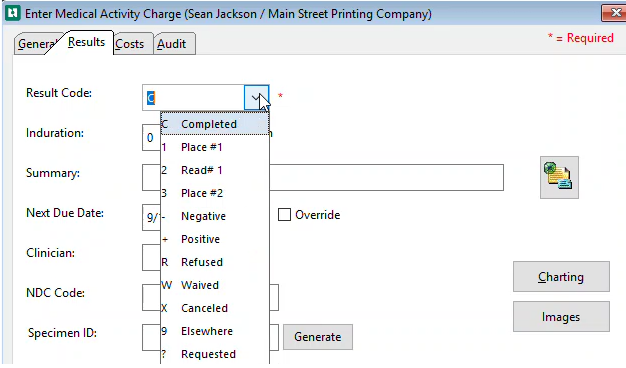
You may not leave the code field blank! Use "C" for Completed in the absence of anything more specific.
When you make an entry for a titer or other diagnostic test using one of the codes above, the program can automatically update the Surveillance Profile illnesses that you are tracking, so that you don't need to make the entry in two places. This will keep your Surveillance Profile up to date. See Medical Conditions for how to ensure this link is set up properly.
The application allows clients to use their Special Medical Activity result codes to populate if the string result value on the interface matches the medical activity result code found in the application. This will allow customers to set up custom codes instead of relying on the application's default codes so incoming results will be viewed as expected by the client.