Reset User Login
The user reset process will allow users to re-establish their login credentials. Select RESET USER LOGIN to display the following window:
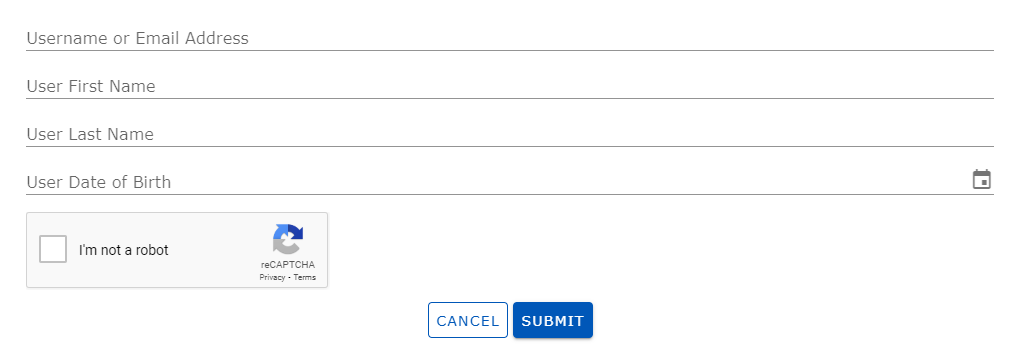
Provide the following information to verify your account:
-
Either your Username or your Email Address: This will provide the information needed to send an access code allowing you to reset your credentials.
-
First name
-
Last name
-
Date of Birth
-
Check the box "I'm not a robot" for verification. A window may open follow the instructions.
If any information is invalid or does not match your account records, the system will flag the entry with a warning message (in red text) to indicate the error.
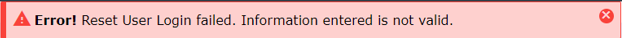
Additionally, the system will send an email to the account on file, providing notice that an incorrect attempt was made to change your login credentials.
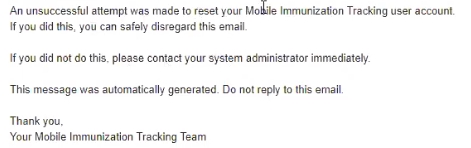
You will need to correct the information and select Submit.
After the information is submitted without error, you will receive an email with an access code.
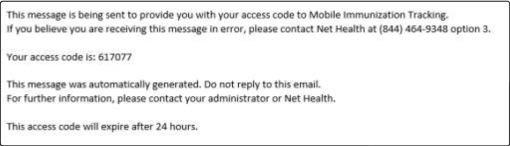
Enter your Access Code, Date of Birth, and two instances of your new Password (following the password rules indicated below the entry line). Check the box "I'm not a robot". A verification window may open, if so follow the instruction.
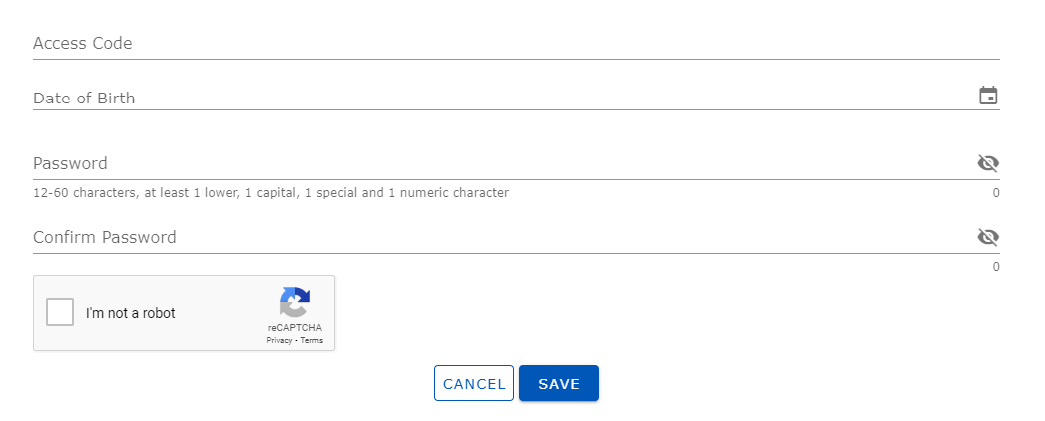
Select Save.
You will be re-directed to the login window where you may enter your new credentials to gain access to the system.
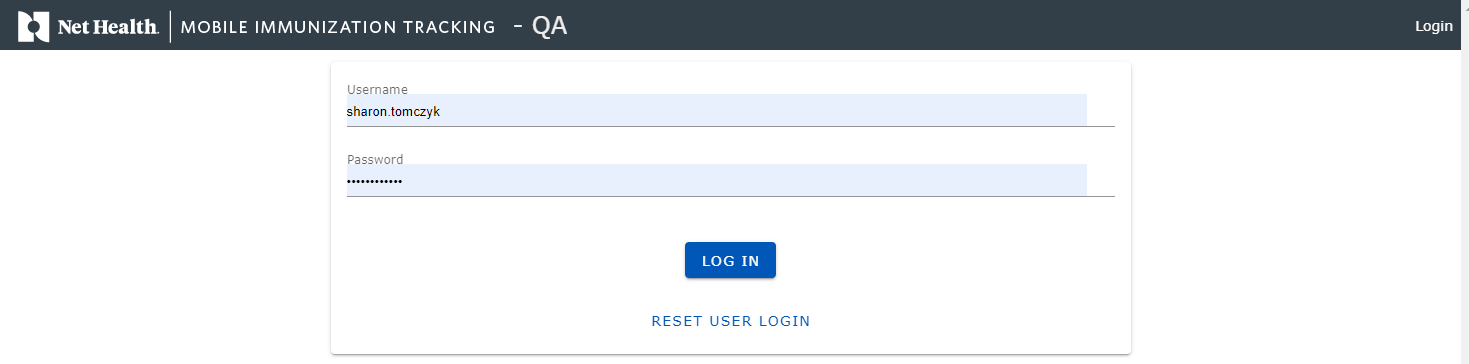
The system will display the Select Event window.