Log In
To begin using the application, users will need to Log in with a User Name and Password.
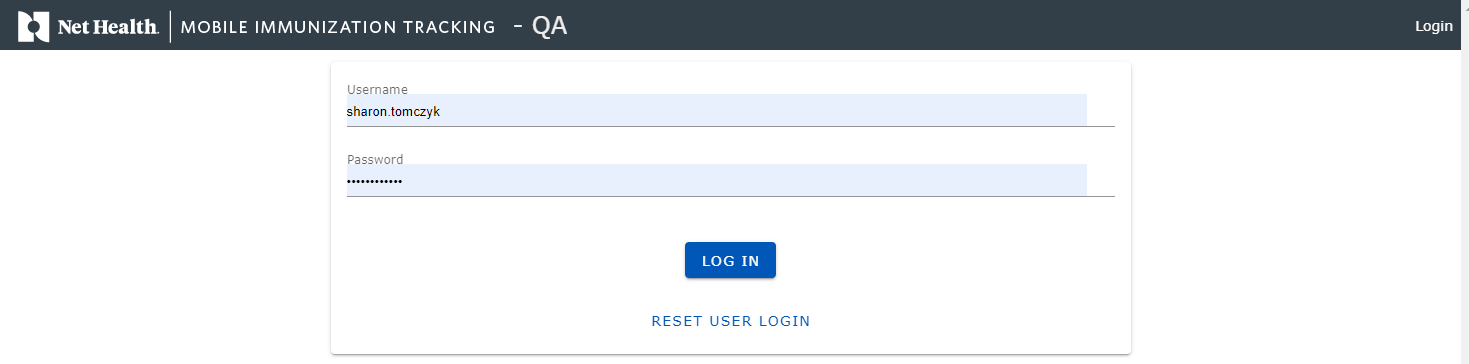
- Enter your User Name.
- Enter your Password.
- Click RESET USER LOGIN if you cannot remember your login credentials.
- Click the Log In button.
- Select the Tenant if needed
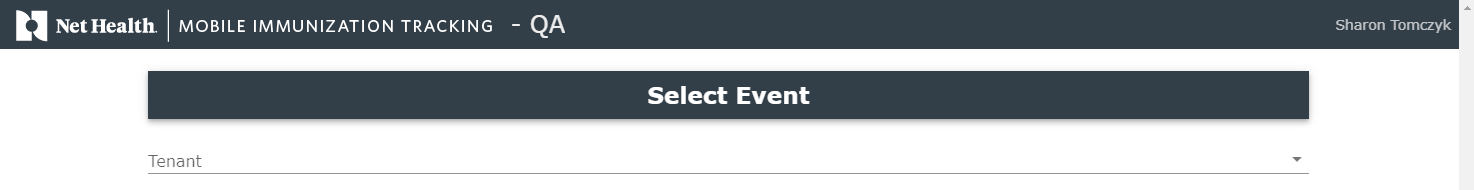
Once you select the Log In you will be directed to the Select Event window.

Select an Event Date; the system will display the current date as a default. A calendar icon is available to the right of the field to assist with your selection.
Once an Event Date is chosen, the system will display all the events active for that date. Highlight the desired event and press Enter. Your choice for selected Event will control the Patient list that is available within the Net Health Mobile Immunization Tracking solution.
Select Continue to advance to the User Administration window without an Event.