Unlock Immunizations
When patients have difficulty accessing the Immunization Confirmation page, they may become "locked out". The system is designed to allow patient/employees three (3) attempts to enter the correct information; if they fail, the application will not permit any additional access. The following menu selection will allow authorized users that have been assigned the appropriate permission the ability to unlock user accounts based on event, date, and the patient identification.

Select Unlock Immunizations from the left browse menu to display the following window:
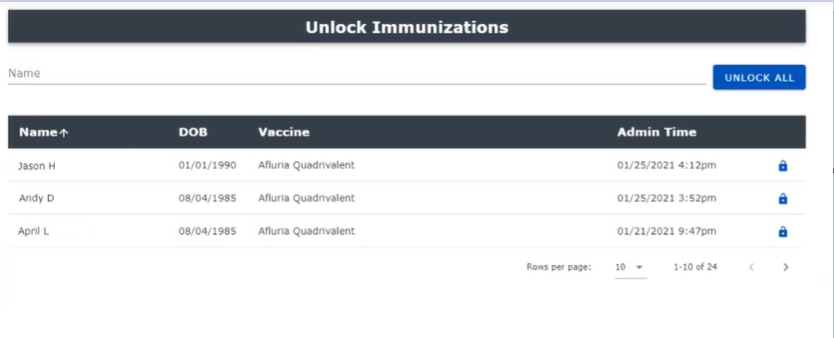
A patient/employee confirmation link record is created when a confirmation email is sent to the patient.
Only Patient/Employee's that have confirmation links locked will be displayed.
-
Name: Users may search for a name or group of names by keying either a full name or a partial one (which will display a list based on the entered text).
-
Single Unlock icon:Highlight the patient/employeename (line) you wish to unlock. Click the "lock" icon to right of that line to unlock the confirmation link.
-
UNLOCK ALL: Click this button to unlock all of the user accounts displayed in the list. If you filter the list using the Name field, the UNLOCK ALL will unlock only those confirmation links for the patient/employeess selected through the filter.