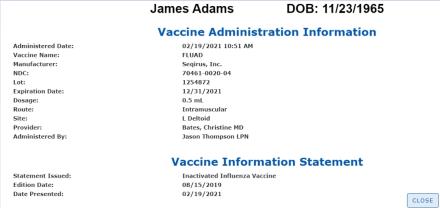Review Immunizations
Review Immunizations allows clients to display a window which can be used to review patient information relative to a specific immunization event. This management tool is available by choosing the hamburger menu and then selecting Review Immunizations. The Review Immunizations will only be available to those users with a role access of either View or Full under the Access Vaccine/Admin feature.
For a quick video walkthrough, click here.
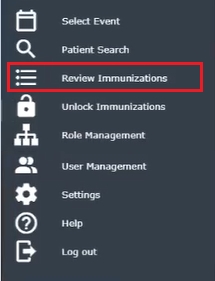
Immunizations are reviewed by Event, therefore before you have access to this function, an Event must be selected.

Filters
-
Patient Name:You may search for a specific patient by entering their name or a portion of their name. The system will return a list of immunizations administered in the selected event, where the patient's name matches of those patients that match (in part or in total) the character-string which was entered.
-
From Date and Thru Date: Use the date fields (and calendar icons) to customize a reporting period for the event information. The event dates on file are the defaults.
-
Vaccine: You may search for a specific vaccine by entering its name or a portion of its name. The system will return a listing of those vaccines that include (in part or in total) the character-string which was entered.
-
Administered By: You may search for a specific clinician by entering their name or a portion of their name. The system will return a list of immunizations administered in the selected event where the clinician's name matches (in part or in total) the character-string which was entered.
-
Rows per page: Select the number of patient rows listed on a page.
Report Columns
All columns may be sorted by clicking on the column header.
-
Patient Name: Patient name for this event.
-
Admin Date: Date the patient received the vaccine.
-
Vaccine: Name of the vaccine administered.
-
Dose: Dose administered. This will show blank if the vaccine is a single dose; otherwise the dose number or the word "Booster" will display.
-
Consent?: Indicates if a consent form was attached when documenting the immunization.
-
Administered By: Name of the clinician who administered the vaccine.
-
Information Icon: Click this icon to display the patient's Confirmation Page. Click Close to return to the Review Immunization list.