Registration
Once a user is added, that person will receive two emails. The first email will allow him or her to link to the Registration page and the second will provide an Access Code to begin the registration process.
- A link to the Registration page (the URL is an example and for demonstration purposes only)
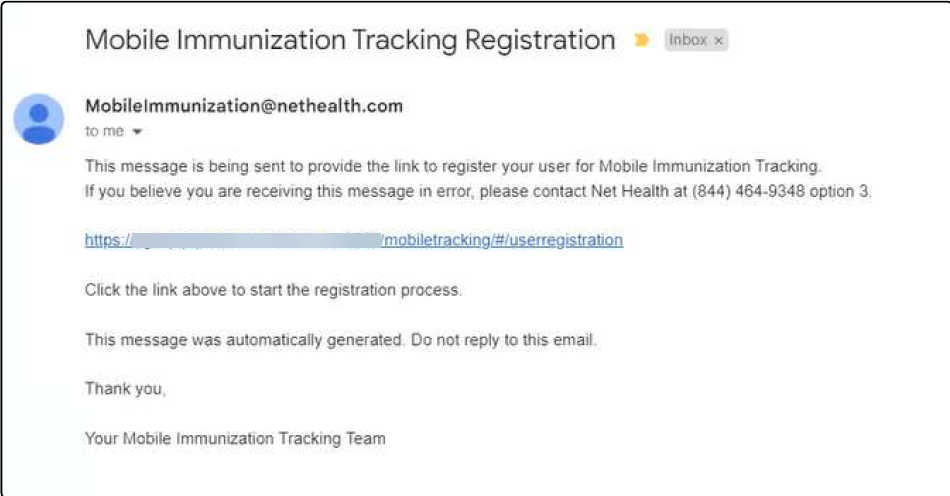
-
The Access Code for the registration process
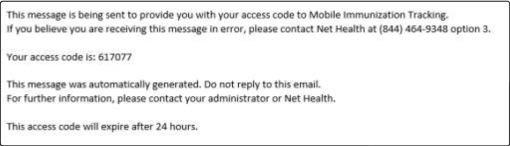
-
Follow the Registration link to display the following window:

- Enter the Access Code you received in the registration Email.
- Complete all of the fields following the rules noted below each.
- Passwords must be:
- 12 - 60 character long
- At least one capital letter
- At least one special character (e.g. "+")
- At least one numeric character
-
Select the I'm not a robot checkbox (complete the verification if required example below)
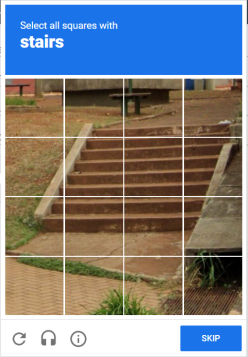
Once all of the information is entered into the Registration page, click Save and control will go to the User Log In page. NOTE: Security answers cannot be the same as your password.
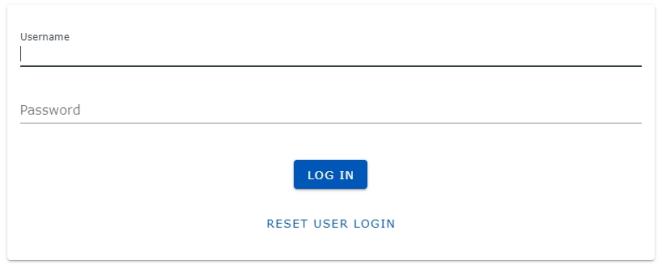
Enter you User name and password and select Log In to begin using the application.